

HOTSPOT -
You create a virtual machine scale set named Scale1. Scale1 is configured as shown in the following exhibit.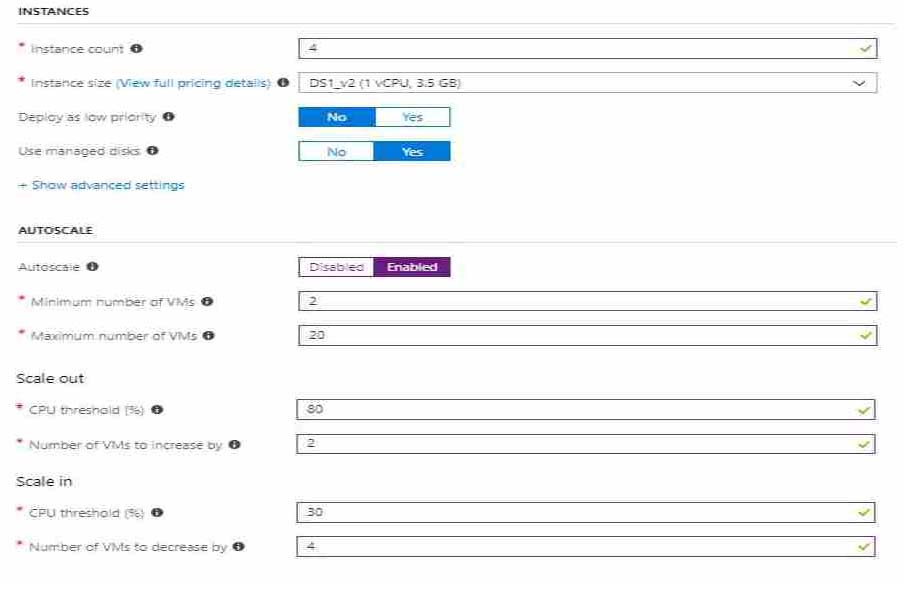
Use the drop-down menus to select the answer choice that completes each statement based on the information presented in the graphic.
NOTE: Each correct selection is worth one point.
Hot Area:
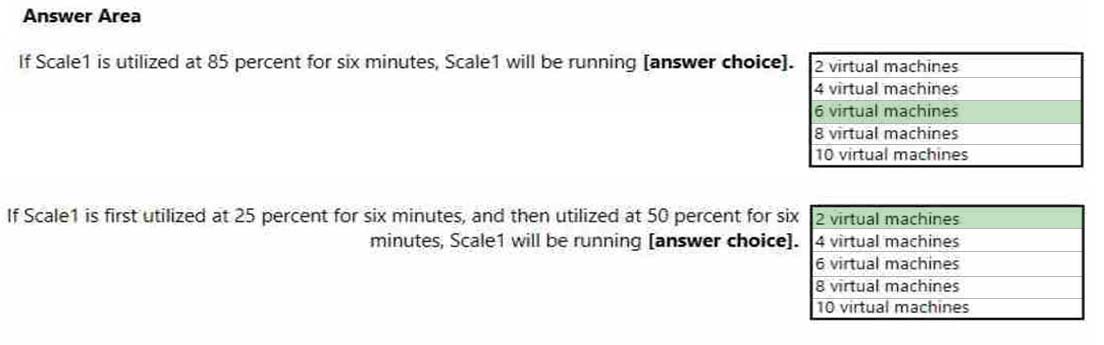
dips31089
Highly Voted 4 years, 12 months agoipvaid
4 years, 11 months agoRedsal
Highly Voted 5 years, 3 months agopraveen97
5 years agouzairahm007
4 years, 8 months agoct84
4 years, 11 months agoazure2survive
Most Recent 4 years, 10 months agoipvaid
4 years, 11 months agoct84
4 years, 11 months agotundervirld
4 years, 11 months agoipvaid
4 years, 11 months agochult
5 years agosmsulai
5 years agogboyega
5 years agoct84
4 years, 11 months agofabianvera19822
4 years, 8 months agoWorkMan
5 years, 1 month agoazureexaminer
5 years, 1 month agoazureexaminer
5 years, 1 month agodwild
5 years, 1 month agoNehuuu
5 years, 1 month agoJamesMa1874
5 years, 2 months agoP0d
5 years, 2 months agoAnshMan
5 years, 2 months agoct84
4 years, 11 months agouzairahm007
4 years, 8 months agomilind8451
5 years, 3 months agoct84
4 years, 11 months agoaimar047
5 years, 3 months ago