

HOTSPOT -
You are developing an Azure function to provision a team in Microsoft Teams.
You need to create a group named Project A, add a classification of Private to the group, and then convert Project A to a team group.
How should you complete the REST requests? To answer, select the appropriate options in the answer area.
NOTE: Each correct selection is worth one point.
Hot Area: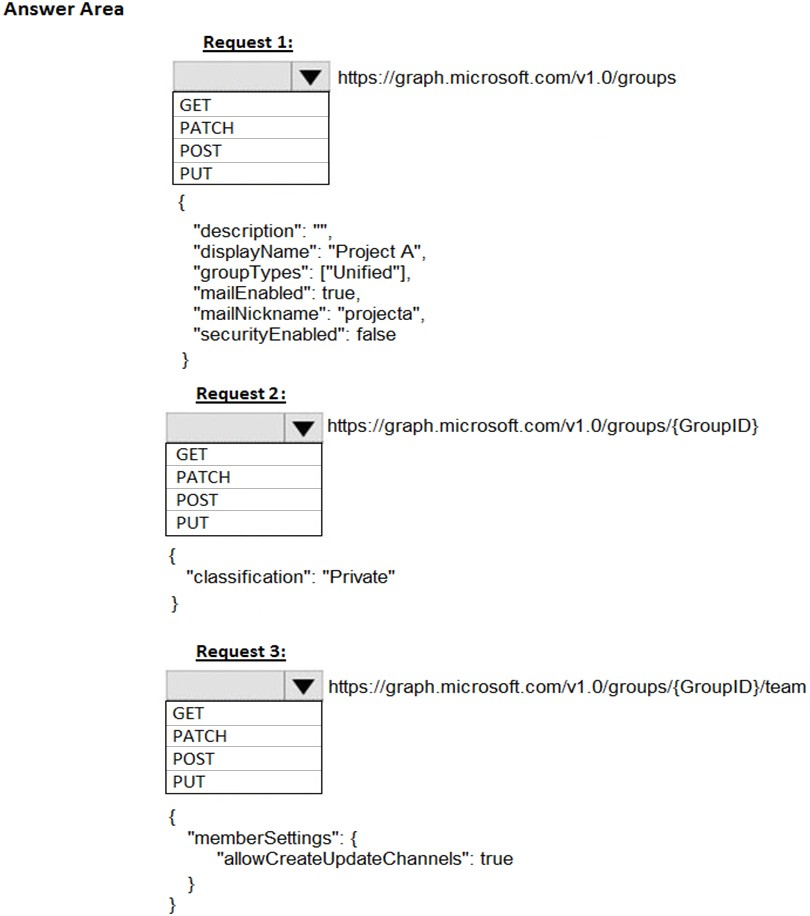
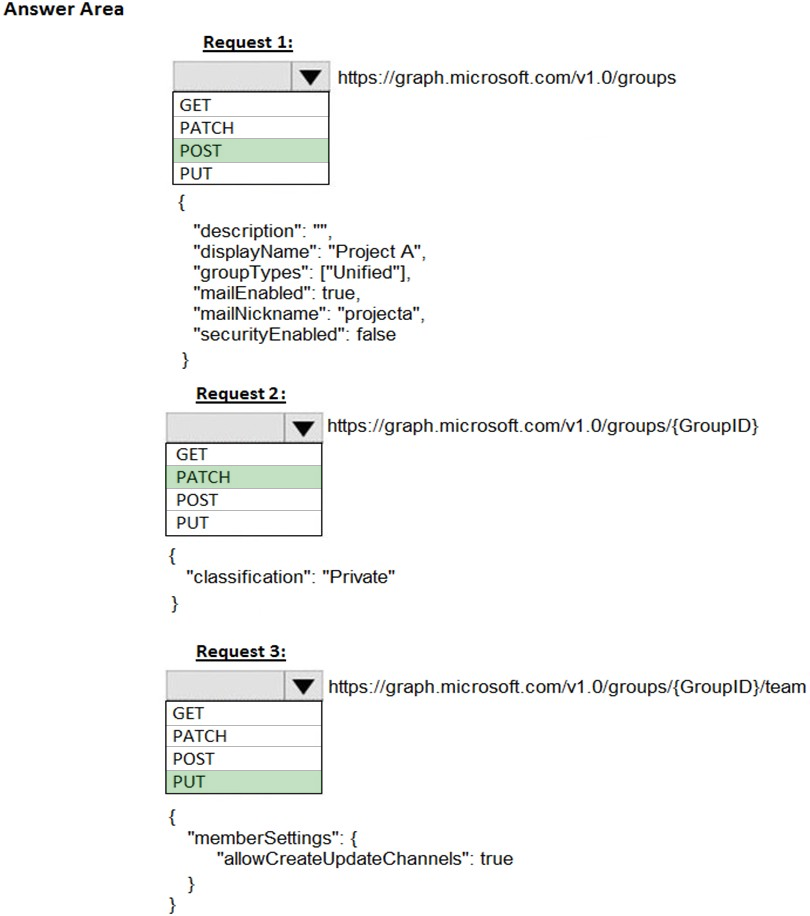
Hjghhgv
7 months, 2 weeks ago