

HOTSPOT -
You configure the Diagnostics settings for an Azure SQL database as shown in the following exhibit.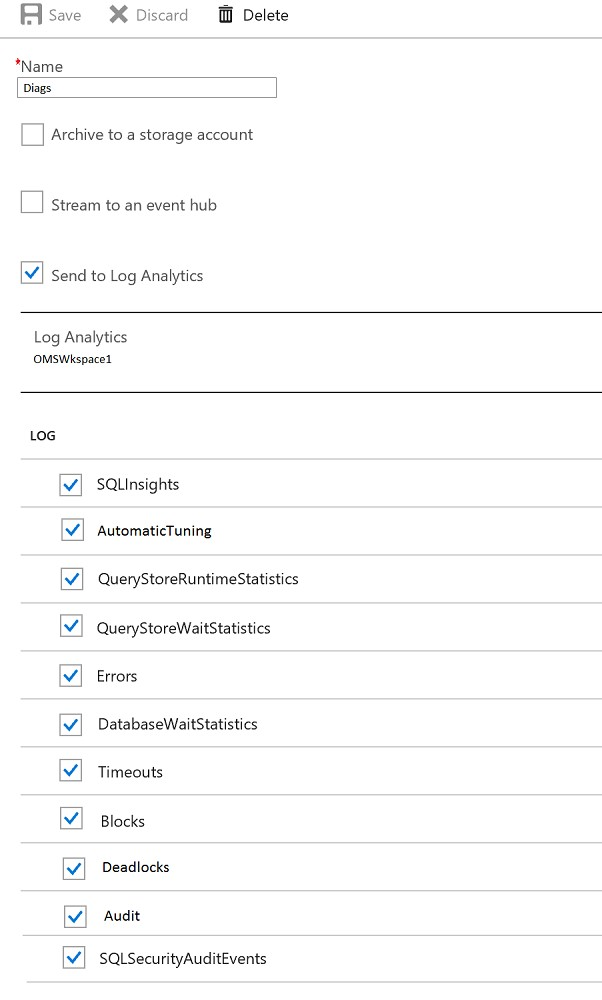
Use the drop-down menus to select the answer choice that completes each statement based on the information presented in the graphic.
NOTE: Each correct selection is worth one point.
Hot Area: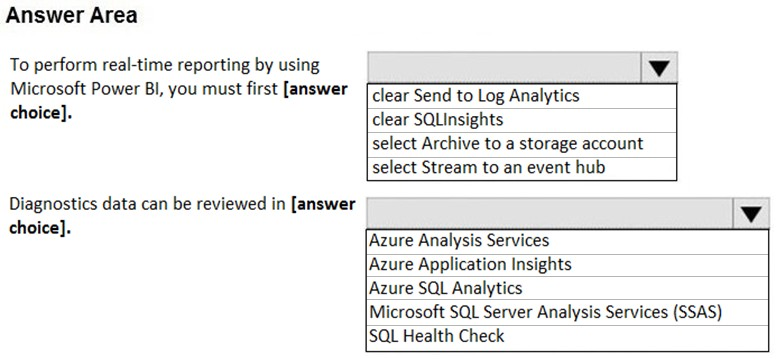
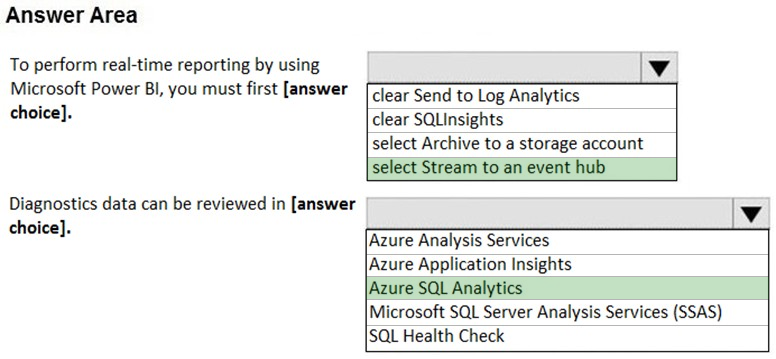
learnazure63
Highly Voted 5 years agoNcam_Charlie
Highly Voted 5 years, 3 months ago000zest
5 years, 1 month agoglam
Most Recent 4 years, 4 months agosanketshah
4 years, 6 months agomacco455
4 years, 9 months agodethblow
5 years agojcarlos
5 years, 1 month agothoma
5 years agoSaurabhAzure
5 years, 4 months agoVaneck
5 years, 3 months agotartar
4 years, 9 months agochaudh
5 years ago