

HOTSPOT -
You manage a Microsoft SQL Server instance. You have a user named User1.
You need to grant the minimum permissions necessary to allow User1 to review audit logs.
For each action, which option should you use? To answer, select the appropriate options in the answer area.
Hot Area: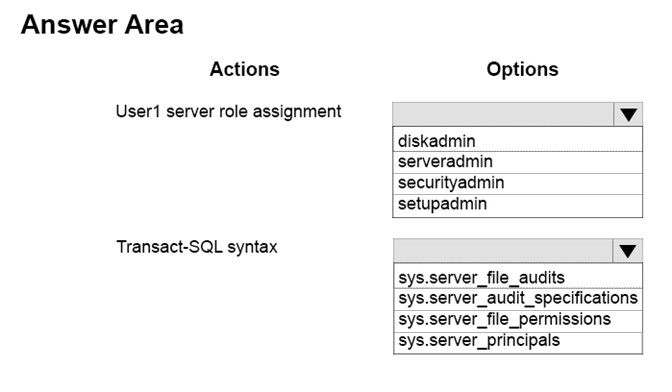
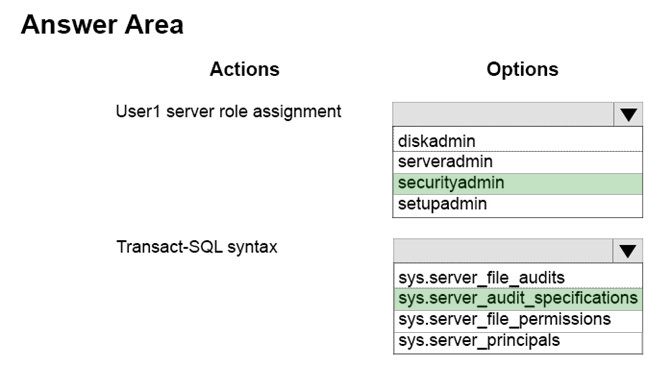
MelKr
5 years, 2 months agoKC
4 years, 11 months agoTheSwedishGuy
5 years, 6 months agoTheSwedishGuy
5 years, 6 months agoKC
4 years, 11 months agoKC
4 years, 11 months ago