

You work as an Office Assistant for Tech Tree Inc. You have created a report in a workbook in Microsoft Excel 2010. You have included various subtotals in a worksheet in the report to verify data accuracy. You want to remove all subtotals from the sheet before you send it to your manager.
Which of the following steps will you take to accomplish the task with the least administrative effort?
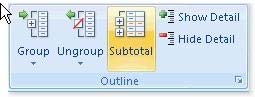
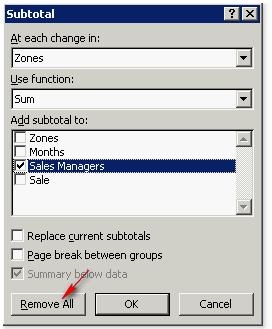
Shahid_416
1 year, 7 months ago