

You work as an Office Assistant for Media Perfect Inc. You have created a spreadsheet in Excel 2010 and shared it with the other employees of the company. You want to protect the worksheet and locked cells by permitting or prohibiting other employees to select, format, insert, delete, sort, or edit areas of the spreadsheet.
Which of the following options will you use to accomplish the task?
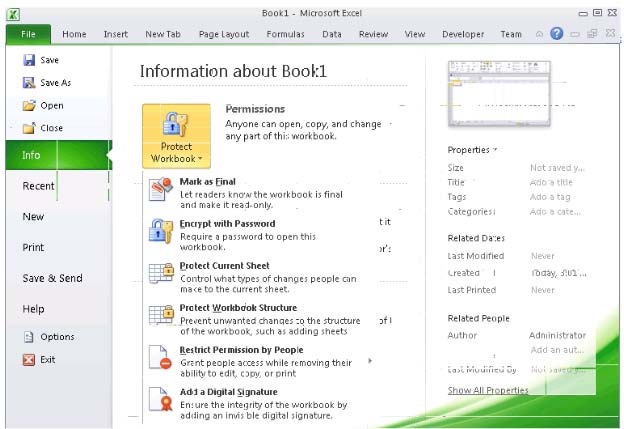
Shahid_416
1 year, 7 months ago