

HOTSPOT -
A company is developing a gaming platform. Users can join teams to play online and see leaderboards that include player statistics. The solution includes an entity named Team.
You plan to implement an Azure Redis Cache instance to improve the efficiency of data operations for entities that rarely change.
You need to invalidate the cache when team data is changed.
How should you complete the code? To answer, select the appropriate options in the answer area.
NOTE: Each correct selection is worth one point.
Hot Area: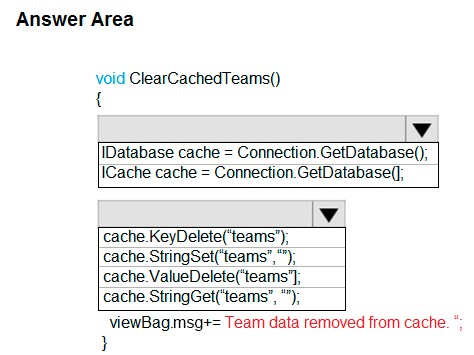
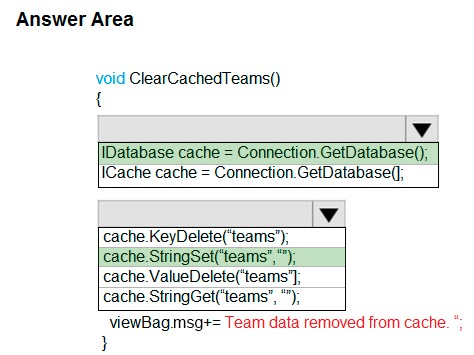
ac3ju
Highly Voted 5 years, 5 months agopredator
Highly Voted 5 years, 4 months agopredator
5 years, 4 months agoVK_Gladiator
4 years, 6 months agomeoukg
Most Recent 3 years, 3 months agovictor
4 years, 4 months agoExamStudent123
4 years, 11 months agoJuanlu
4 years, 7 months agoAnanas
4 years, 11 months agoniloySubs
4 years, 11 months agobrajen
4 years, 11 months agomcampos
5 years agoheero
5 years, 3 months agoDumindu
5 years, 3 months agoKhang
5 years, 5 months agoTRUESON
5 years, 5 months agowarchoon
2 years, 3 months ago