

DRAG DROP -
Note: This question is part of a series of questions that use the same scenario. For your convenience, the scenario is repeated in each question. Each question presents a different goal and answer choices, but the text of the scenario is exactly the same in each question in this series.
You have five servers that run Microsoft Windows 2012 R2. Each server hosts a Microsoft SQL Server instance. The topology for the environment is shown in the following diagram.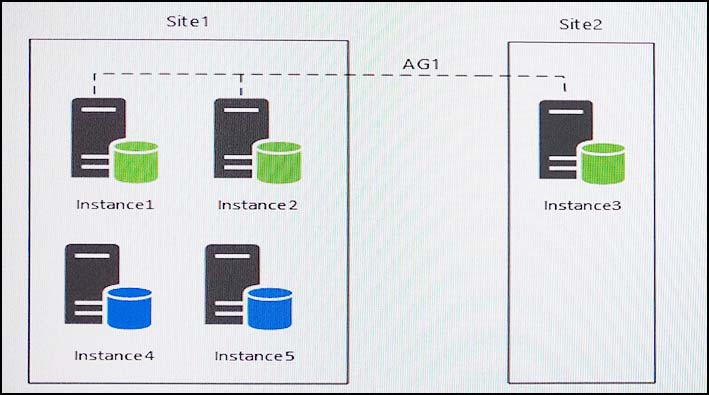
You have an Always On Availability group named AG1. The details for AG1 are shown in the following table.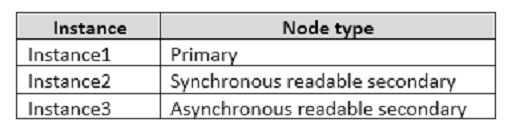
Instance1 experiences heavy read-write traffic. The instance hosts a database named OperationsMain that is four terabytes (TB) in size. The database has multiple data files and filegroups. One of the filegroups is read_only and is half of the total database size.
Instance4 and Instance5 are not part of AG1. Instance4 is engaged in heavy read-write I/O.
Instance5 hosts a database named StagedExternal. A nightly BULK INSERT process loads data into an empty table that has a rowstore clustered index and two nonclustered rowstore indexes.
You must minimize the growth of the StagedExternal database log file during the BULK INSERT operations and perform point-in-time recovery after the BULK
INSERT transaction. Changes made must not interrupt the log backup chain.
You plan to add a new instance named Instance6 to a datacenter that is geographically distant from Site1 and Site2. You must minimize latency between the nodes in AG1.
All databases use the full recovery model. All backups are written to the network location \\SQLBackup\. A separate process copies backups to an offsite location.
You should minimize both the time required to restore the databases and the space required to store backups. The recovery point objective (RPO) for each instance is shown in the following table.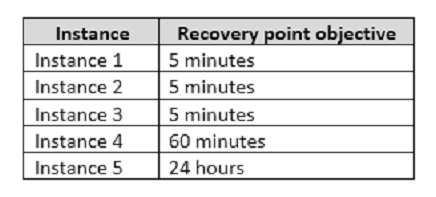
Full backups of OperationsMain take longer than six hours to complete. All SQL Server backups use the keyword COMPRESSION.
You plan to deploy the following solutions to the environment. The solutions will access a database named DB1 that is part of AG1.
✑ Reporting system: This solution accesses data inDB1with a login that is mapped to a database user that is a member of the db_datareader role. The user has
EXECUTE permissions on the database. Queries make no changes to the data. The queries must be load balanced over variable read-only replicas.
✑ Operations system: This solution accesses data inDB1with a login that is mapped to a database user that is a member of the db_datareader and db_datawriter roles. The user has EXECUTE permissions on the database. Queries from the operations system will perform both DDL and DML operations.
The wait statistics monitoring requirements for the instances are described in the following table.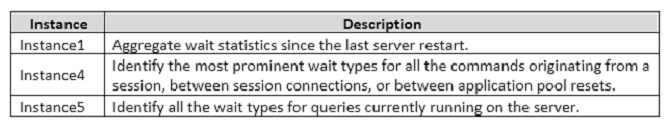
You need to analyze the wait type and statistics for specific instanced in the environment.
Which object should you use to gather information about each instance? To answer, drag the appropriate objects to the correct instances. Each object may be used once, more than once, or not at all. You may need to drag the split bar between panes or scroll to view content.
NOTE: Each correct selection is worth one point.
Select and Place: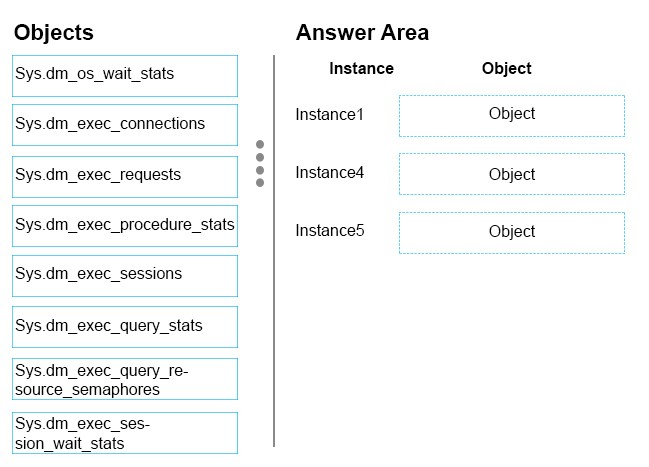
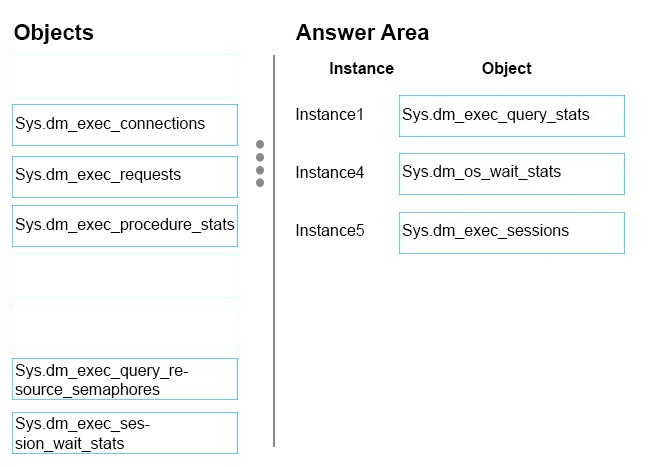
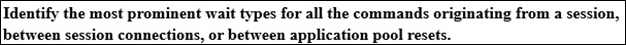
Cococo
4 years, 9 months agoV_karag
5 years, 1 month agoKC
4 years, 11 months agoTheSwedishGuy
5 years, 6 months agoTheSwedishGuy
5 years, 6 months agoV_karag
5 years, 1 month agoCommanderBigMac
4 years, 11 months agoKC
4 years, 11 months agoKC
4 years, 11 months ago