

HOTSPOT -
You have a server named Server1. Server1 runs Windows Server 2012 R2 and has the Windows Deployment Services (WDS) server role installed.
You install the DHCP Server server role on Server1.
You need to ensure that Server1 can respond to DHCP clients and WDS clients.
What should you configure for the DHCP service and the WDS service?
To answer, configure the appropriate options in the answer area.
Hot Area:
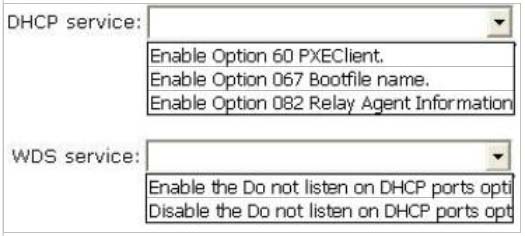
Kirill
5 years, 5 months ago