

You have an Azure subscription that contains a virtual network named VNet1. VNet 1 has two subnets named Subnet1 and Subnet2. VNet1 is in the West Europe
Azure region.
The subscription contains the virtual machines in the following table.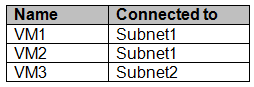
You need to deploy an application gateway named AppGW1 to VNet1.
What should you do first?
tashakori
1 year, 3 months agolianghua19
2 years, 4 months agoGizdagyerek
4 years, 10 months agoLubomir
5 years, 4 months agosalimfayad
5 years, 5 months ago