

DRAG DROP -
You need to identify the appropriate sizes for the Azure virtual machines.
Which five actions should you perform in sequence? To answer, move the appropriate actions from the list of actions to the answer area and arrange them in the correct order.
Select and Place: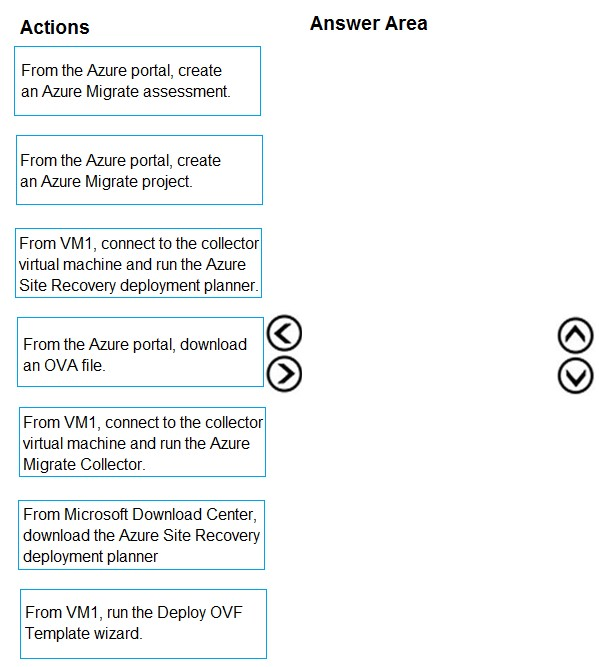
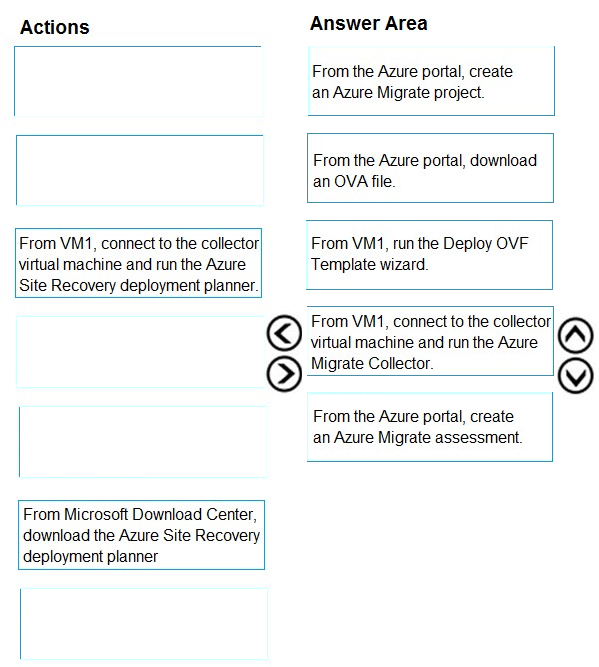
Happiman
Highly Voted 5 years, 3 months agoAvanade2023
Highly Voted 5 years, 3 months agotashakori
Most Recent 1 year, 3 months agoipvaid
4 years, 9 months agosinslam
4 years, 11 months agoodr_rob
4 years, 12 months agoAnshMan
5 years, 1 month agopraveen97
4 years, 11 months agoMinimal1988
5 years, 4 months agoAnshMan
5 years, 1 month agotartar
4 years, 9 months ago