

You have a table named Sales that contains sales data for the United States. A sample of the data in Sales is shown in the following table.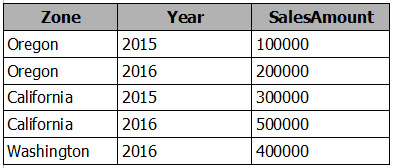
When you attempt to create a map that shows SalesAmount by Zone, you discover that the map shows a bubble based on cities instead of states.
You need to ensure that the map shows bubbles based on states.
What should you do?
kilowd
Highly Voted 5 years, 3 months agoSatyapn9
Highly Voted 4 years, 10 months agoCDL
Most Recent 4 years, 7 months agokimalto452
4 years, 9 months ago