

DRAG DROP -
You are configuring a highly available search farm.
You have an existing Search Service Application that has a large search index.
You discover that the index storage drive is almost full.
You add two additional servers to the farm.
You need to add an additional index partition to the new servers.
Which four actions you should perform in sequence? To answer, move the appropriate actions from the list of actions to the answer area and arrange them in the correct order.
Select and Place: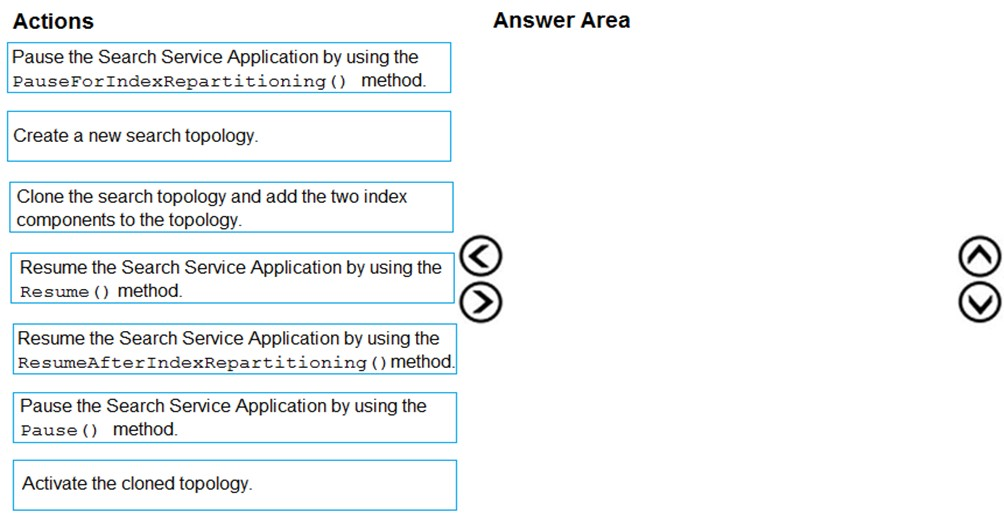
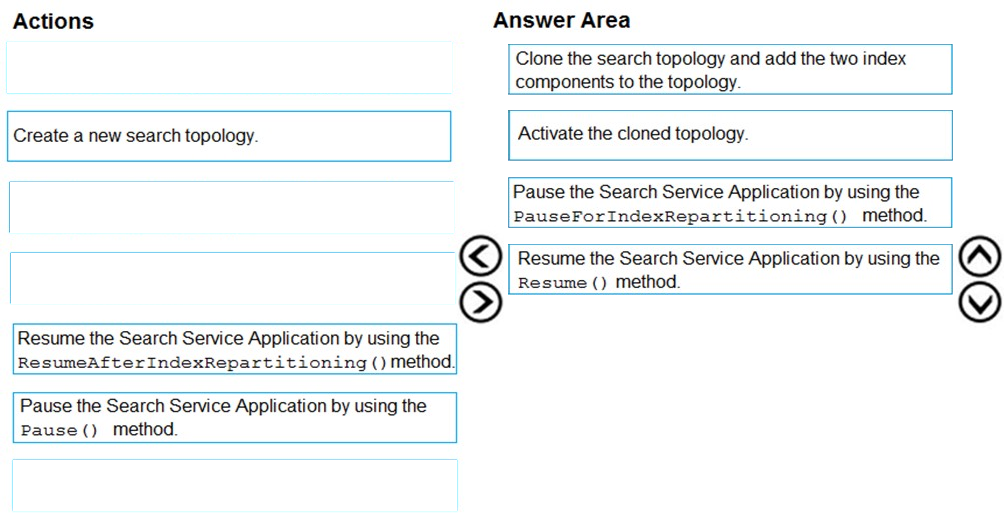
LauraLaura
Highly Voted 5 years, 3 months agoAzza
Most Recent 4 years, 9 months agoH2L
5 years, 1 month agoMyko
5 years, 1 month agoAzza
4 years, 9 months agoPlayer1
5 years, 3 months ago