

HOTSPOT -
You have a Microsoft 365 subscription.
You need to configure access to Microsoft Office 365 for unmanaged devices. The solution must meet the following requirements:
✑ Allow only the Microsoft Intune Managed Browser to access Office 365 web interfaces.
✑ Ensure that when users use the Intune Managed Browser to access Office 365 web interfaces, they can only copy data to applications that are managed by the company.
Which two settings should you configure from the Microsoft Intune blade? To answer, select the appropriate settings in the answer area.
NOTE: Each correct selection is worth one point.
Hot Area: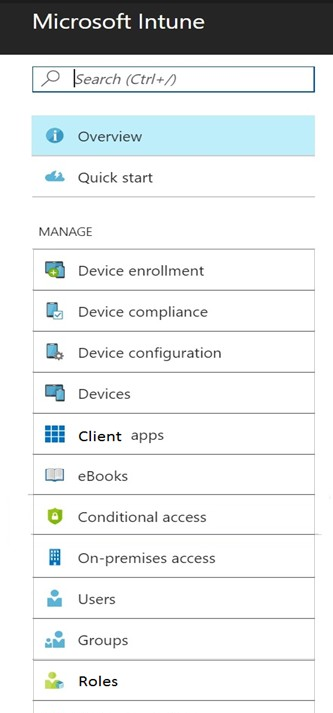
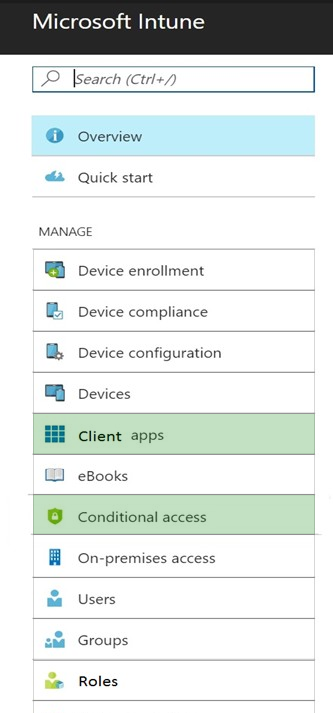
minajahan
Highly Voted 5 years, 3 months agoRodrigoT
3 years, 3 months agoRodrigoT
3 years, 3 months agotechh3ad
Highly Voted 4 years, 4 months agoLordCaine
Most Recent 3 years, 10 months agoHester
5 years, 2 months agovm007
5 years, 5 months ago