

HOTSPOT -
Your company has a computer named Computer1 that runs Windows 10 Pro.
The company develops a proprietary Universal Windows Platform (UWP) app named App1. App1 is signed with a certificate from a trusted certification authority
(CA).
You need to sideload App1 to Computer1.
What should you do? To answer, select the appropriate options in the answer area.
NOTE: Each correct selection is worth one point.
Hot Area: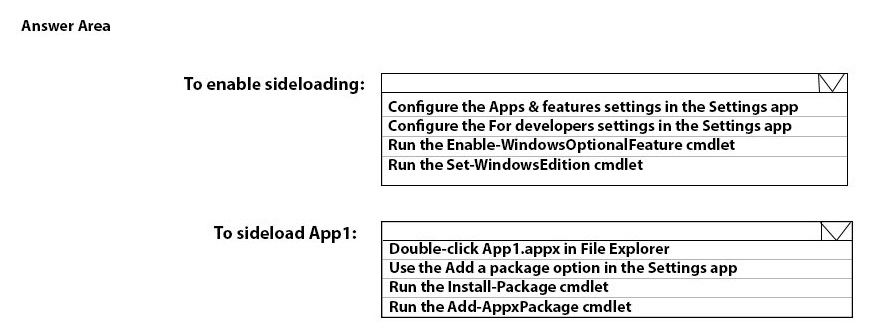
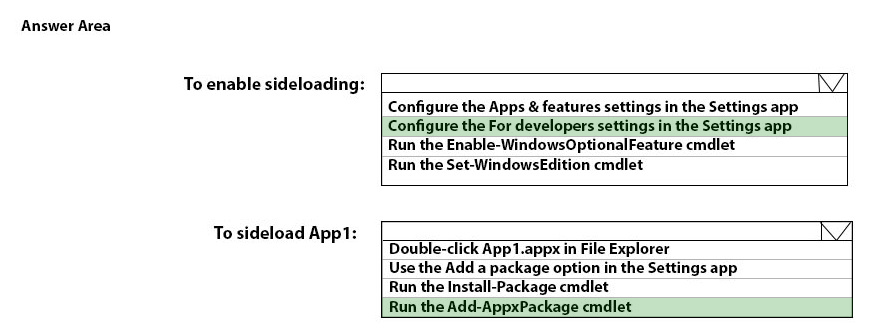
vm007
Highly Voted 5 years, 2 months agoAK4U_111
Most Recent 2 years, 6 months agomoobdoob
3 years, 4 months agoKirilA
3 years, 12 months agoDanohav
3 years, 12 months agoRodrigoT
3 years agoTechnik
4 years ago