

DRAG DROP -
You have an Azure Linux virtual machine that is protected by Azure Backup.
One week ago, two files were deleted from the virtual machine.
You need to restore the deleted files to an on-premises computer as quickly as possible.
Which four actions should you perform in sequence? To answer, move the appropriate actions from the list of actions to the answer area and arrange them in the correct order.
Select and Place: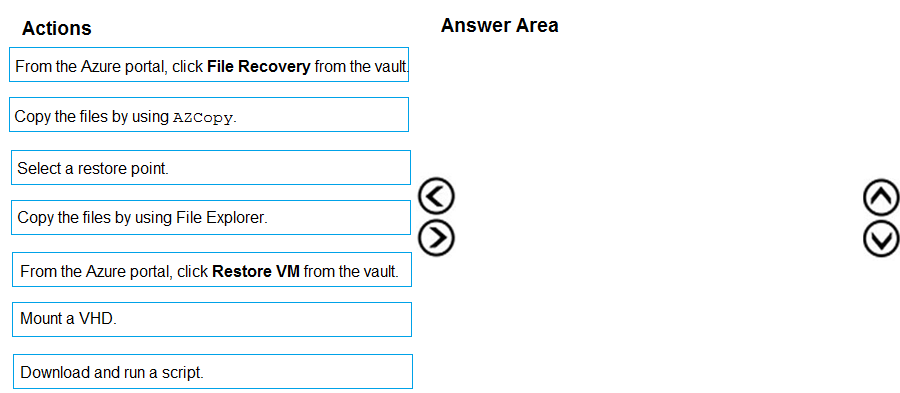
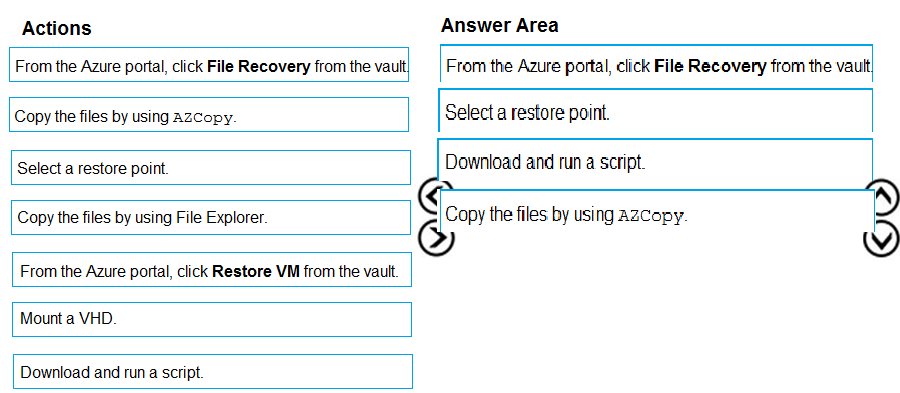
Ksyed
Highly Voted 5 years, 3 months agoFrancisFerreira
5 years, 3 months agodsmanneke
Highly Voted 5 years, 3 months agorohan7
5 years agotashakori
Most Recent 1 year, 3 months agolearner
4 years, 1 month agoclouddba
4 years agollyrosslau
4 years, 1 month agofinolweb
4 years, 5 months agosamit3011
4 years, 8 months agoSSJA
4 years, 9 months agoMathiasC
4 years, 10 months agoSorinOmen
4 years, 11 months agocloudcuckooland
4 years, 11 months agoariahi
4 years, 11 months agogagofure
4 years, 11 months ago_syamantak
4 years, 11 months agoJer0i
4 years, 12 months agoSizar
5 years agoSizar
5 years agoanon1234
5 years ago