

Note: This question is part of a series of questions that present the same scenario. Each question in the series contains a unique solution that might meet the stated goals. Some question sets might have more than one correct solution, while others might not have a correct solution.
After you answer a question in this section, you will NOT be able to return to it. As a result, these questions will not appear in the review screen.
You have an Azure subscription that contains the resources shown in the following table.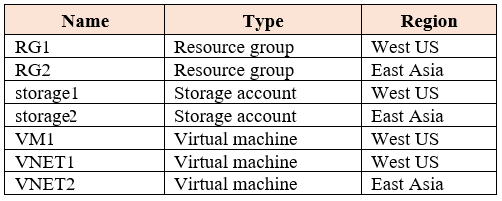
VM1 connects to VNET1.
You need to connect VM1 to VNET2.
Solution: You create a new network interface, and then you add the network interface to VM1.
Does this meet the goal?
InsaneCreep
Highly Voted 5 years, 3 months agoShades
Highly Voted 4 years, 10 months agoGizdagyerek
Most Recent 4 years, 10 months agomacco455
4 years, 12 months agomacco455
4 years, 12 months agonfett
5 years agohihedij
5 years agoCristianoRosa
5 years, 1 month agomsg1021
5 years, 1 month agoEricTheGreat
5 years, 1 month agoMedRaito
5 years, 2 months agovasanchez
5 years, 2 months agocertificatores
5 years, 2 months agoExamPrep
5 years, 2 months agoExamPrep
5 years, 2 months agoFrancisFerreira
5 years, 2 months ago1337Troll
5 years, 2 months agomacco455
5 years agoSir_Lit
4 years, 12 months agomacco455
4 years, 12 months ago