

DRAG DROP -
You are a marketing professional.
You need to create a marketing form that will include a subscription list you have already created. The marketing form will be finalized by a colleague.
Which three actions should you perform in sequence? To answer, move the appropriate actions from the list of actions to the answer area and arrange then in the correct order.
Select and Place: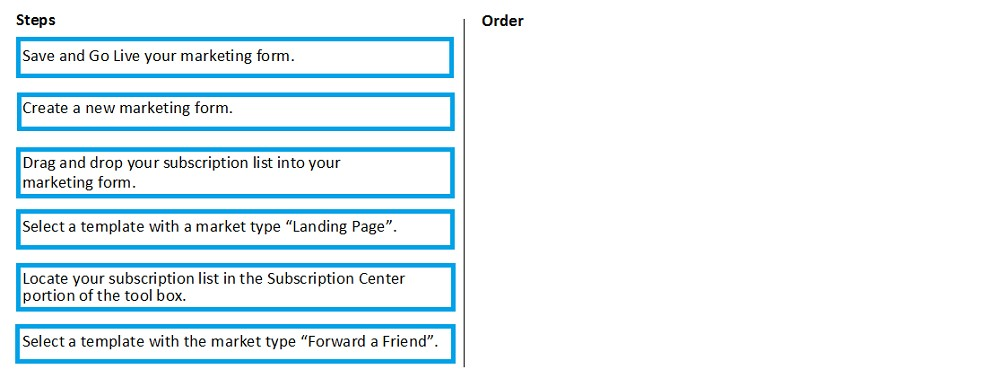

ned
Highly Voted 4 years, 9 months agoMrEz
Most Recent 8 months, 2 weeks agoMrEz
8 months, 2 weeks agoBeachVball
1 year, 11 months agoMrEz
8 months, 2 weeks agoMrEz
8 months, 2 weeks agoguglielmina
3 years, 9 months agoSamsn
4 years, 5 months agoZeus6
3 years, 11 months agoDaneP
4 years, 4 months agoZeus6
3 years, 11 months ago