

HOTSPOT -
Your network contains an Active Directory domain named contoso.com. The domain contains a DNS server named Server1.
You enable Response Rate Limiting on Server1.
You need to prevent Response Rate Limiting from applying to hosts that reside on the network of 10.0.0.0/24.
Which cmdlets should you run? To answer, select the appropriate options in the answer area.
Hot Area: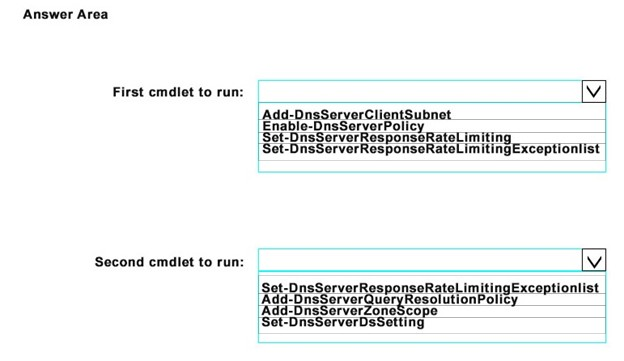
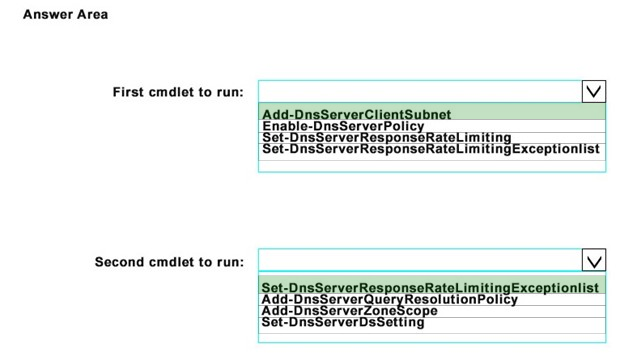
[Removed]
Highly Voted 6 years agoimsreeni
5 years, 5 months agopanda
Most Recent 4 years, 7 months agopanda
4 years, 5 months agopanda
4 years, 5 months agoKamikazekiller
5 years agoArio
5 years, 4 months agoITGEEK
5 years, 6 months agoTMW
6 years, 1 month agoRickSk
6 years agoShockwaveXYZ
5 years, 9 months ago