

HOTSPOT -
You have an on-premises data center and an Azure subscription. The data center contains two VPN devices. The subscription contains an Azure virtual network named VNet1. VNet1 contains a gateway subnet.
You need to create a site-to-site VPN. The solution must ensure that is a single instance of an Azure VPN gateway fails, or a single on-premises VPN device fails, the failure will not cause an interruption that is longer than two minutes.
What is the minimum number of public IP addresses, virtual network gateways, and local network gateways required in Azure? To answer, select the appropriate options in the answer area.
NOTE: Each correct selection is worth one point.
Hot Area: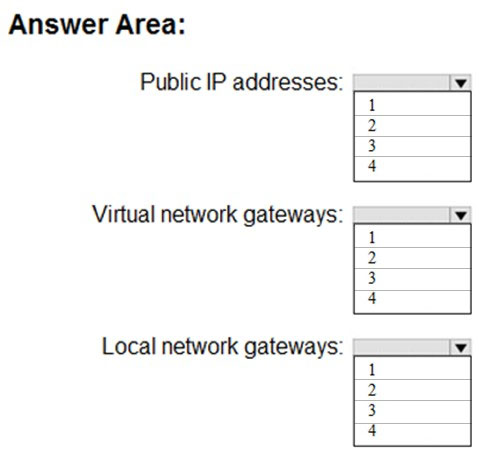
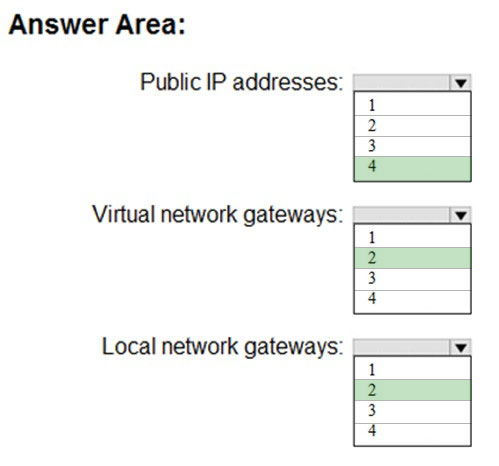
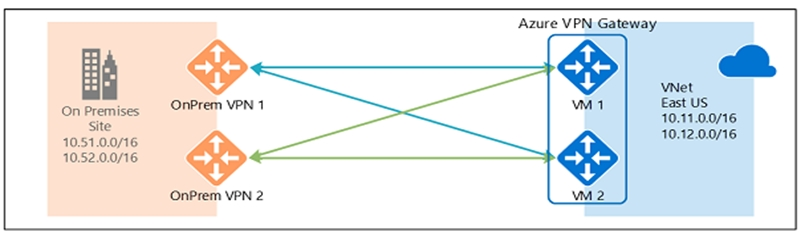
certificatores
Highly Voted 5 years, 3 months agoFrancisFerreira
5 years, 3 months agoFrancisFerreira
5 years, 3 months agomacco455
5 years agobillyshah
4 years, 10 months agoBl4ck
4 years, 10 months agonitazure
4 years, 5 months agoNotMeAnyWay
2 years, 11 months agoweinzij
Highly Voted 5 years, 3 months agoMatAlves
Most Recent 1 year, 4 months agoMatAlves
1 year, 4 months agostillface
2 years, 9 months agotkt7744
4 years agoI
4 years, 4 months agoHardikm007
4 years, 5 months agoThi
4 years, 8 months agotakethisplease247
4 years, 7 months agoarshadnazir
4 years, 8 months agoIsaacTeh
4 years, 8 months agojjkidd72
4 years, 10 months agohstorm
4 years, 10 months agoGizdagyerek
4 years, 11 months agopaulosrsf
4 years, 11 months agoAtilgen
4 years, 11 months ago_syamantak
4 years, 11 months ago_syamantak
4 years, 10 months agoFala_Fel
4 years, 11 months agoAusias18
4 years, 11 months agokopper2019
5 years agokopper2019
5 years agokopper2019
5 years agoSten111
5 years agoLTTAM
4 years, 12 months agoHanuman
5 years agojacyang
5 years ago