

DRAG DROP -
You have two Azure virtual machines named VM1 and VM2. VM1 has a single data disk named Disk1.
You need to attach Disk1 to VM2. The solution must minimize downtime for both virtual machines.
Which four actions should you perform in sequence? To answer, move the appropriate actions from the list of actions to the answer area and arrange them in the correct order.
Select and Place: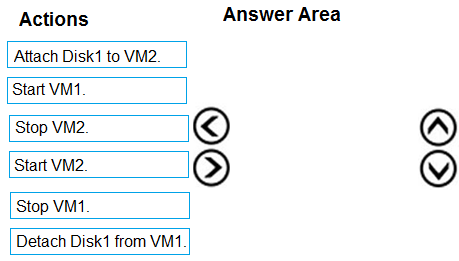
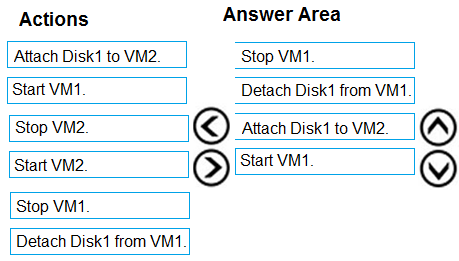
Raff000
Highly Voted 5 years, 4 months agosapien45
5 years, 4 months agoSTFN2019
5 years, 4 months agosmadrane
5 years, 2 months agoRock
4 years, 4 months agoBro123
Highly Voted 5 years, 5 months agoasdfgh1234567
5 years, 3 months agonowisthetime
5 years agoChris78
4 years, 10 months agoAniruddha_dravyakar
4 years, 4 months agotashakori
Most Recent 1 year, 5 months agojpcapone
3 years, 6 months agosajy2k
4 years, 5 months agoI
4 years, 5 months agoNickyDee
4 years, 7 months agoThi
4 years, 9 months agohstorm
4 years, 11 months agoXtian_ar
4 years, 11 months agoych
5 years agoimnotabot
5 years agobnair
5 years agoCarvin
5 years agoAbdelbj
5 years agoGizdagyerek
5 years agoDrift_King
5 years, 1 month agoariahi
5 years, 1 month agoariahi
5 years, 1 month ago