

HOTSPOT -
You have a Hyper-V host named Server1 that runs Windows Server 2016. Server1 has a virtual switch named Switch1.
Server1 hosts the virtual machines configured as shown in the following table.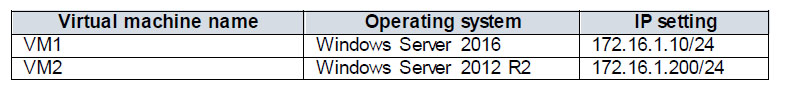
Windows Firewall on VM1 and VM2 is configured to allow ICMP traffic. VM1 and VM2 connect to Switch1.
You fail to ping VM1 from VM2.
You need to view the VirtualSubnetId to which VM1 connects.
Which cmdlet should you run on Server1? To answer, select the appropriate options in the answer area.
NOTE: Each correct selection is worth one point.
Hot Area: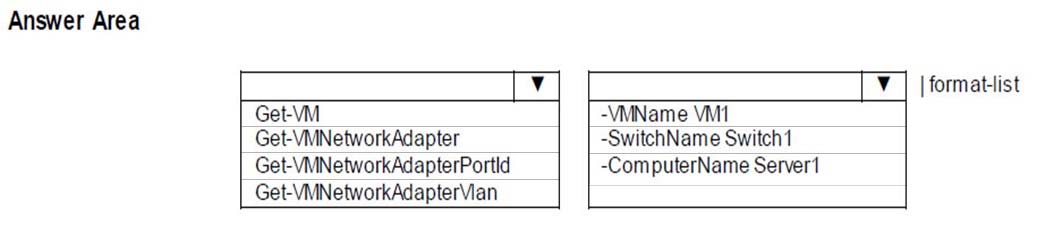
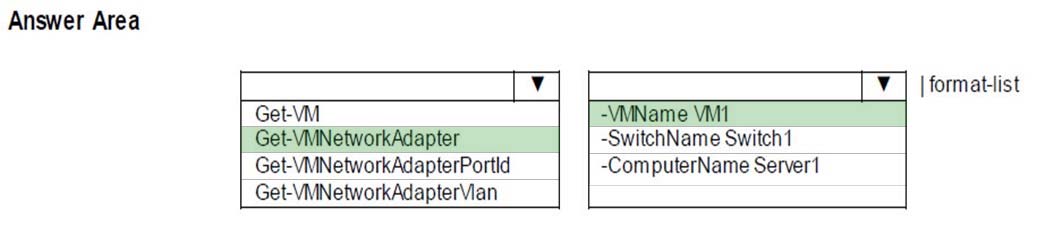
KimmoK
Highly Voted 5 years, 6 months agoeegza
Highly Voted 5 years, 4 months agolofzee
Most Recent 3 years, 11 months agopanda
3 years, 11 months agoykarma
4 years agoArio
4 years, 9 months agoJustin0020
4 years, 10 months agoNhan
4 years, 10 months agoNhan
4 years, 10 months agoNhan
4 years, 10 months agoMsT
5 years, 2 months agoRickSk
5 years, 5 months agoTMW
5 years, 6 months agoSten111
4 years, 1 month ago