

HOTSPOT -
You create a virtual machine scale set named Scale1. Scale1 is configured as shown in the following exhibit.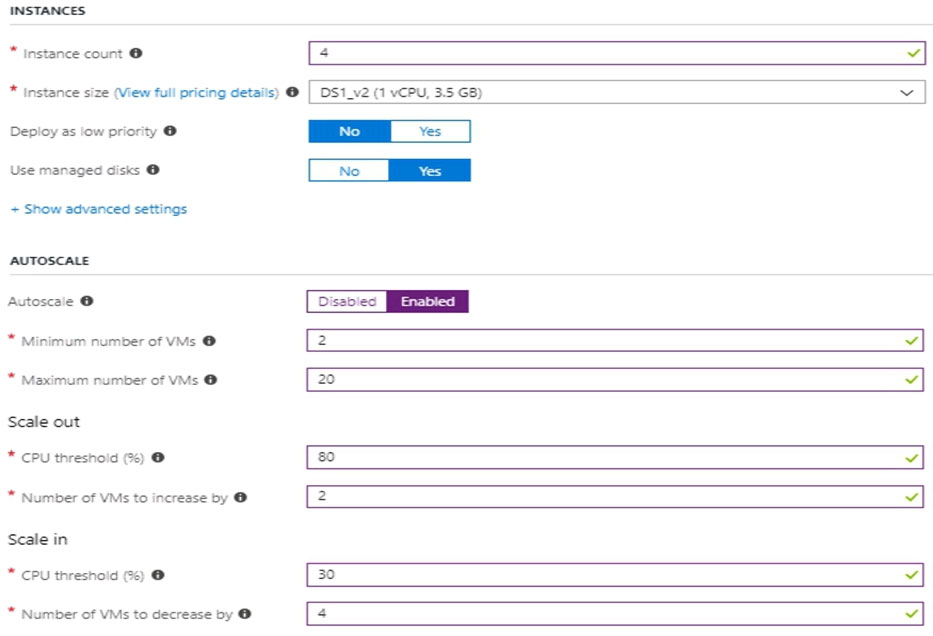
Use the drop-down menus to select the answer choice that completes each statement based on the information presented in the graphic.
NOTE: Each correct selection is worth one point.
Hot Area: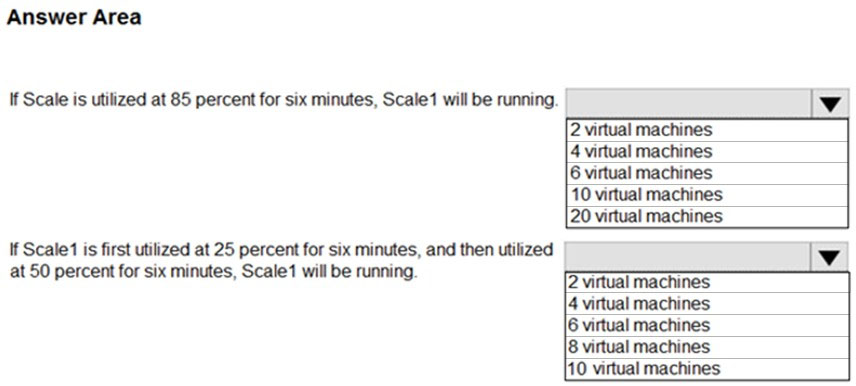
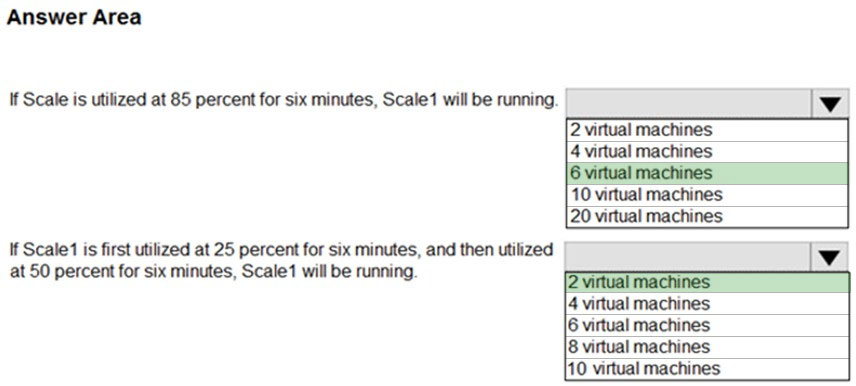
RonS
Highly Voted 5 years, 3 months agosomedude
Highly Voted 5 years, 3 months agofinolweb
Most Recent 4 years, 6 months agoThi
4 years, 8 months agoAndres_P
4 years, 9 months agoXtian_ar
4 years, 10 months agoimnotabot
4 years, 10 months agoprasadthombre
4 years, 11 months agoariahi
4 years, 12 months agoariahi
4 years, 12 months agoraj10207
5 years agoDAgrawal2
5 years agoThi
4 years, 8 months agoariahi
5 years agoanon1234
5 years agoLTTAM
5 years agoCloudLearner
4 years, 7 months agopraveen97
5 years agoOmnipitus
5 years agoOmnipitus
5 years agonfett
5 years, 1 month agomacco455
5 years, 1 month agoLTTAM
5 years, 1 month agomacco455
5 years, 1 month agosourabh7257
5 years agoRandal
5 years, 1 month ago