

HOTSPOT -
You have a Microsoft 365 subscription. Auditing is enabled.
A user named User1 is a member of a dynamic security group named Group1.
You discover that User1 is no longer a member of Group1.
You need to search the audit log to identify why User1 was removed from Group1.
Which two activities should you use in the search? To answer, select the appropriate activities in the answer area.
NOTE: Each correct selection is worth one point.
Hot Area: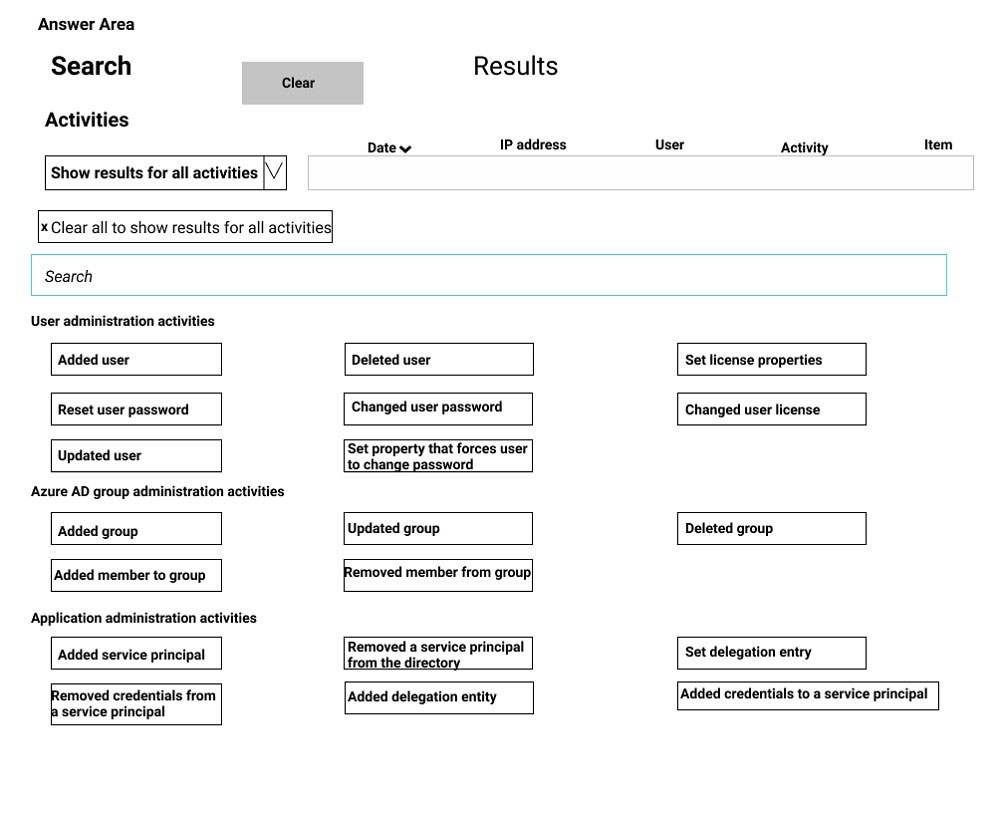
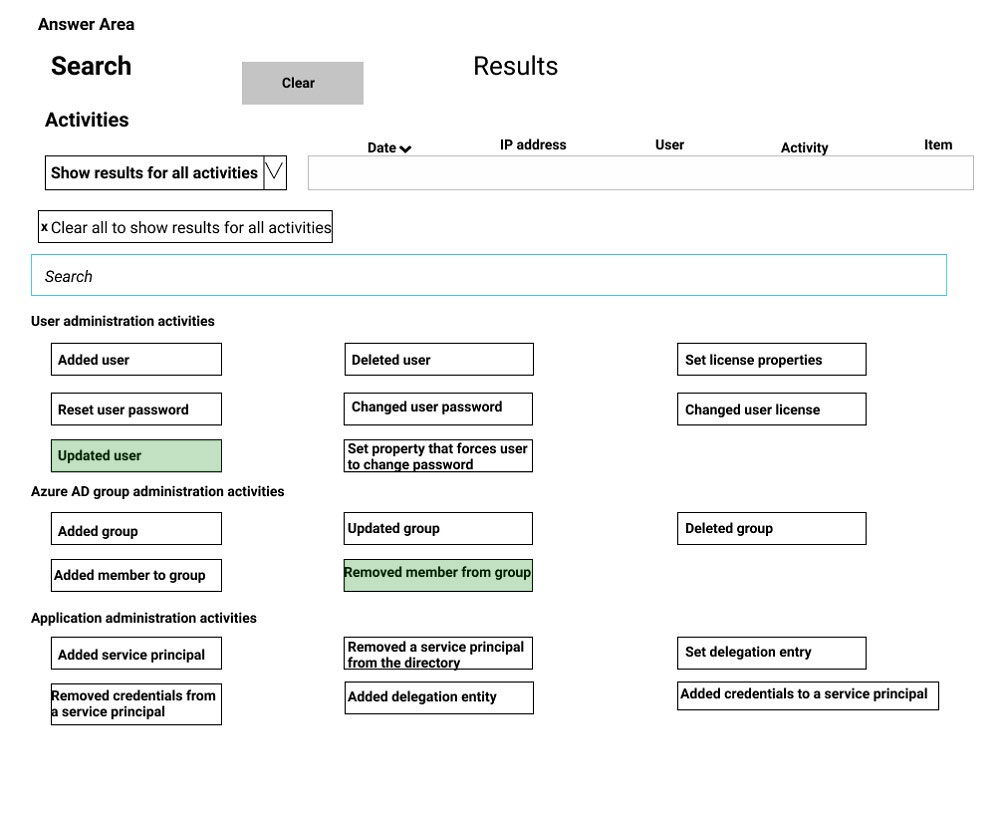
itmp
Highly Voted 5 years, 3 months agomehnaz
5 years, 1 month agojunkz
5 years, 1 month agoEzeQ
3 years, 11 months agoSUBZER0
4 years, 11 months agoranc1d
Highly Voted 5 years, 4 months agoCharlotte2728
Most Recent 2 years, 6 months agomkoprivnj
3 years, 8 months agoAWpkl
2 years, 6 months agoRstilekar
3 years, 8 months agog87123
4 years, 3 months agonzboy123
4 years, 5 months agoTimmeh
4 years, 5 months agokiketxu
4 years, 5 months agoJejechu
4 years, 8 months agosaran1987
4 years, 11 months agoJaBe
4 years, 9 months agoGregD133
4 years, 8 months agoJiDu
4 years, 11 months agojack987
5 years, 2 months agotintin_
5 years, 2 months agoPiper
5 years, 3 months agogills
5 years, 3 months agoJogre
5 years, 5 months agonicolonsky
5 years, 5 months ago