

HOTSPOT -
You have an Azure subscription named Subscription1.
Subscription1 contains the virtual machines in the following table.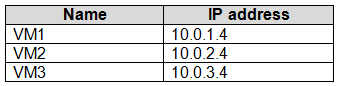
Subscription1 contains a virtual network named VNet1 that has the subnets in the following table.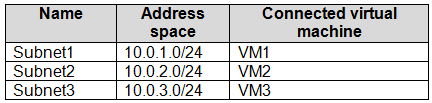
VM3 has multiple network adapters, including a network adapter named NIC3. IP forwarding is enabled on NIC3. Routing is enabled on VM3.
You create a route table named RT1 that contains the routes in the following table.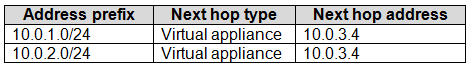
You apply RT1 to Subnet1 and Subnet2.
For each of the following statements, select Yes if the statement is true. Otherwise, select No.
NOTE: Each correct selection is worth one point.
Hot Area: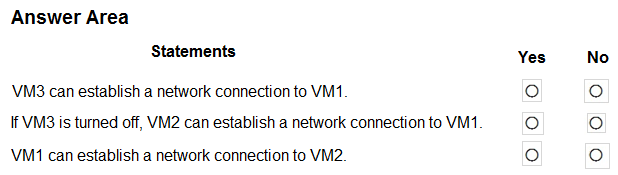
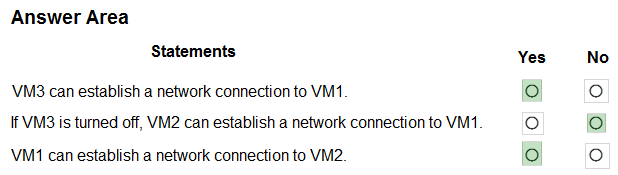
Hanuman
Highly Voted 5 years agoAustinY
4 years, 10 months agoraj10207
Highly Voted 4 years, 11 months agoI
Most Recent 4 years, 4 months agoThi
4 years, 7 months agoDA0410
4 years, 10 months agoAusias18
4 years, 11 months agoShades
4 years, 11 months agoahmed812
5 years agoS458855
5 years, 1 month agoP0d
5 years, 2 months agoFrancisFerreira
5 years, 3 months agoasdfgh1234567
5 years, 1 month agoHonken
5 years, 3 months agoFrancisFerreira
5 years, 3 months agohstorm
4 years, 10 months agoDeadHead
5 years, 3 months agosnoocer
5 years, 3 months agoFrancisFerreira
5 years, 3 months ago