

DRAG DROP -
You have an Azure subscription that contains an Azure file share.
You have an on-premises server named Server1 that runs Windows Server 2016.
You plan to set up Azure File Sync between Server1 and the Azure file share.
You need to prepare the subscription for the planned Azure File Sync.
Which two actions should you perform in the Azure subscription? To answer, drag the appropriate actions to the correct targets. Each action may be used once, more than once, or not at all. You may need to drag the split bar between panes or scroll to view content.
NOTE: Each correct selection is worth one point.
Select and Place: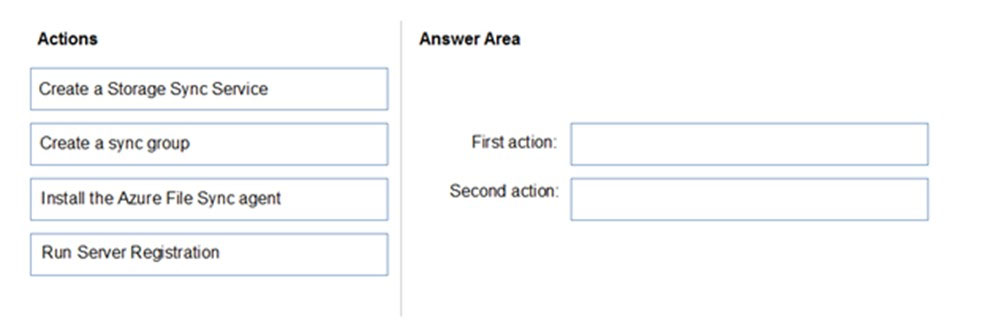
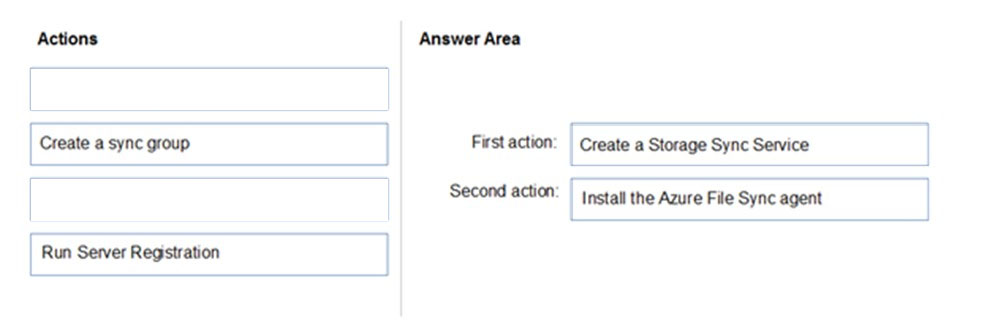
blahblah19
Highly Voted 5 years, 3 months agopraveen97
5 years agoThi
4 years, 8 months agoJkmr622
4 years, 11 months agoThi
4 years, 8 months agoadminronel
Highly Voted 5 years, 3 months agoDurden871
2 years, 3 months agoAmir1909
Most Recent 1 year, 4 months agovinsom
2 years, 2 months agoDurden871
2 years, 3 months agoChang401
2 years, 9 months agoI
4 years, 4 months agoDurden871
2 years, 3 months agoJBinuya
4 years, 5 months agoChang401
2 years, 9 months agoRahul852
4 years, 5 months agoPT16
4 years, 7 months agosimanastasiya
4 years, 7 months agocatchlisha
4 years, 8 months agoDA0410
4 years, 8 months agomeberlin
4 years, 9 months agogroy
4 years, 10 months agojjkidd72
4 years, 11 months agoBatuhan
4 years, 11 months ago