

HOTSPOT -
You have an Azure subscription named Subscription1.
In Subscription1, you create an Azure file share named share1.
You create a shared access signature (SAS) named SAS1 as shown in the following exhibit.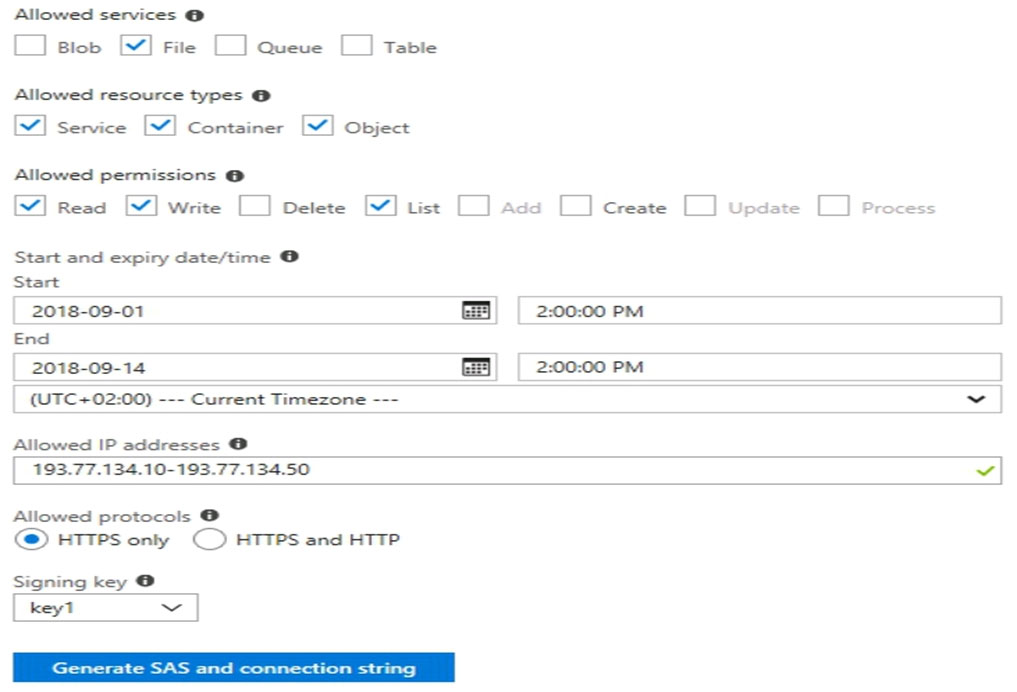
To answer, select the appropriate options in the answer area.
NOTE: Each correct selection is worth one point.
Hot Area: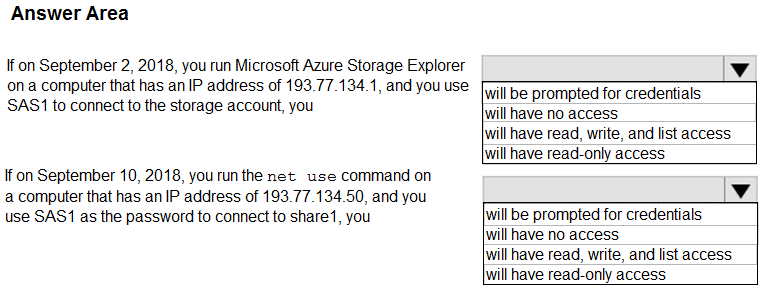
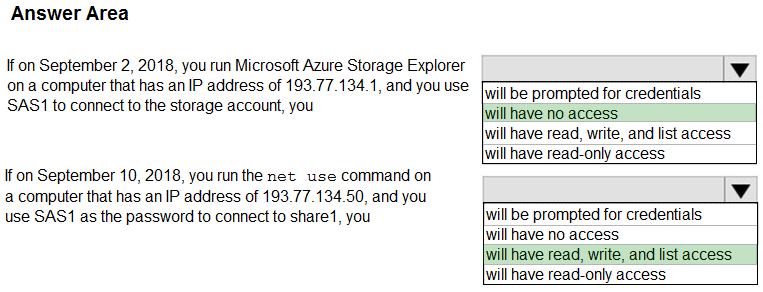
awsnoob
Highly Voted 5 years, 2 months agoNeonlight8
4 years, 3 months agosomedude
Highly Voted 5 years, 2 months agonakedsun
5 years ago[Removed]
5 years, 1 month agoMatAlves
Most Recent 1 year, 3 months agoSubhi1234
3 years, 4 months agoLexusNX425
4 years, 1 month agoJBinuya
4 years, 4 months agoNickyDee
4 years, 5 months agosimanastasiya
4 years, 6 months agoauron34
4 years, 6 months agoXila
4 years, 9 months agoBlaaa
4 years, 9 months agowesignature
4 years, 9 months agoLoma
4 years, 9 months agoShades
4 years, 10 months agoPrinceVarghese
4 years, 11 months agoraj10207
4 years, 11 months agoPrinceVarghese
4 years, 11 months agoAnshi
4 years, 11 months ago