

HOTSPOT -
You plan to use Azure Network Watcher to perform the following tasks:
✑ Task1: Identify a security rule that prevents a network packet from reaching an Azure virtual machine.
✑ Task2: Validate outbound connectivity from an Azure virtual machine to an external host.
Which feature should you use for each task? To answer, select the appropriate options in the answer area.
NOTE: Each correct selection is worth one point.
Hot Area: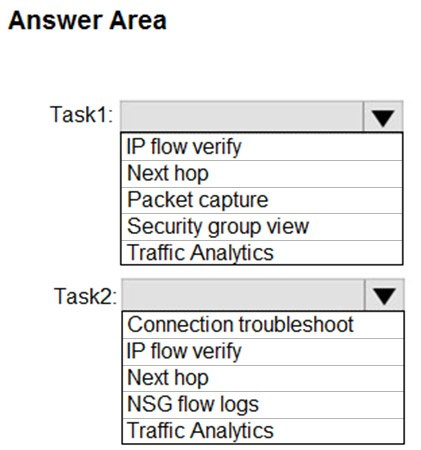
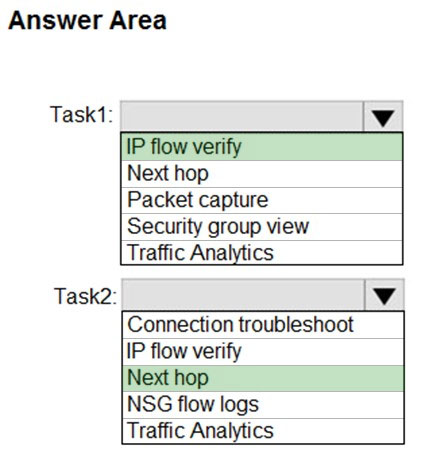
somedude
Highly Voted 5 years, 5 months agoRonS
5 years, 4 months agoSteve_az
Highly Voted 5 years agotashakori
Most Recent 1 year, 4 months agoblackwhites
2 years, 1 month agorffazil
3 years, 10 months agoOzguraydin
4 years, 7 months agoNickyDee
4 years, 7 months agovinaynayak28
4 years, 9 months agoThi
4 years, 9 months agoThi
4 years, 9 months agojokori
4 years, 10 months agomasa1313
4 years, 11 months agohyperguys
5 years, 1 month agoYPR
5 years, 1 month agoHanuman
5 years, 1 month agoazun
5 years, 2 months agonfett
5 years, 2 months agobtl614
5 years, 2 months ago