

Note: This question is part of a series of questions that present the same scenario. Each question in the series contains a unique solution that might meet the stated goals. Some question sets might have more than one correct solution, while others might not have a correct solution.
After you answer a question in this sections, you will NOT be able to return to it. As a result, these questions will not appear in the review screen.
You have a Hyper-V host named Server1 that hosts a virtual machine named VM1. Server1 and VM1 run Windows Server 2016.
The settings for VM1 are configured as shown in the exhibit below.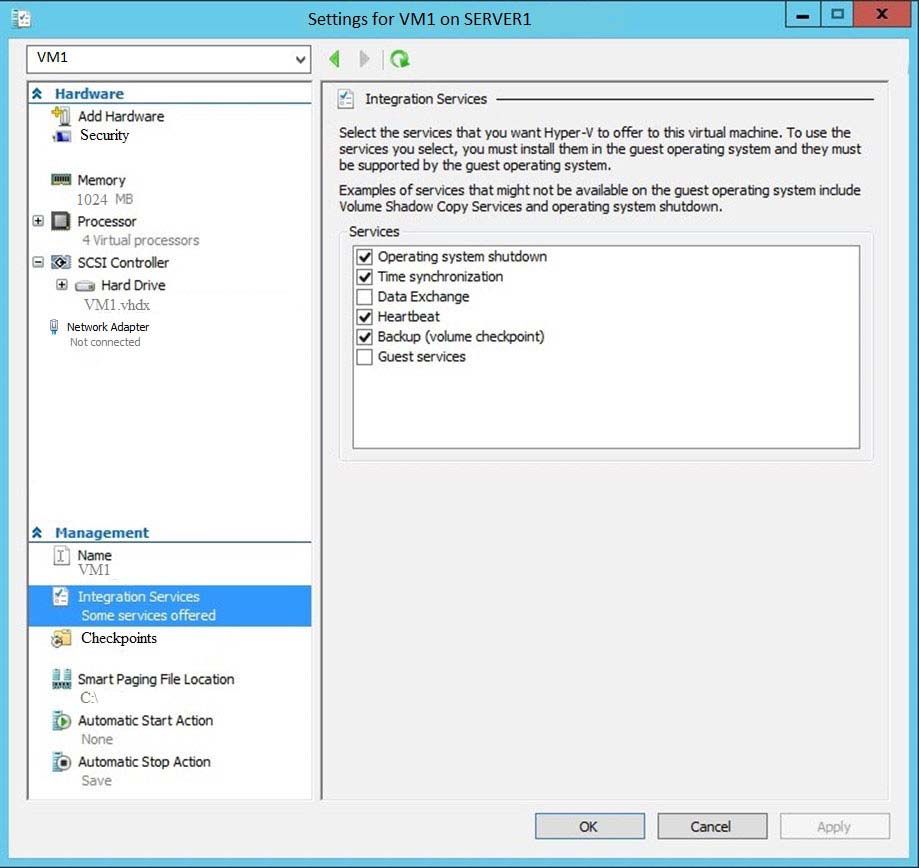
You need to ensure that you can use the Copy-VMFile cmdlet on Server1 to copy files from VM1.
Solution: You start the Hyper-V Guest Service Interface service on VM1.
Does this meet the goal?
adsl7
Highly Voted 5 years, 3 months agocoleman
Highly Voted 5 years, 1 month agocoleman
5 years, 1 month agosimocb
Most Recent 3 years, 11 months agolofzee
3 years, 11 months agoyesboet
4 years, 1 month agohotshotseo
4 years, 6 months agoLeonSKanady
4 years, 7 months agoDeans1996
4 years, 8 months agoArio
4 years, 9 months agove22
4 years, 9 months agolbs
4 years, 8 months agove22
4 years, 8 months agoSparrow033
4 years, 10 months agove22
4 years, 10 months agoNhan
4 years, 10 months agoAnt0ny
4 years, 10 months agoalexnt
4 years, 5 months agoalexnt
4 years, 5 months agoNhan
4 years, 10 months agoMrRiver
5 years, 2 months agoDJGiap
3 years, 11 months agorsmallwo
5 years, 5 months agoTMW
5 years, 6 months ago