

DRAG DROP -
You are creating a NuGet package.
You plan to distribute the package to your development team privately.
You need to share the package and test that the package can be consumed.
Which four actions should you perform in sequence? To answer, move the appropriate actions from the list of actions to the answer area and arrange them in the correct order.
Select and Place: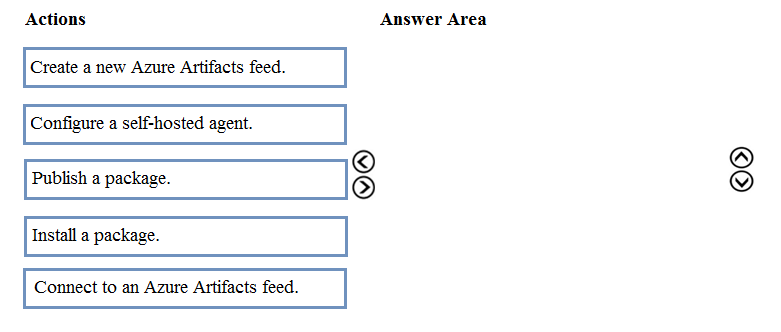
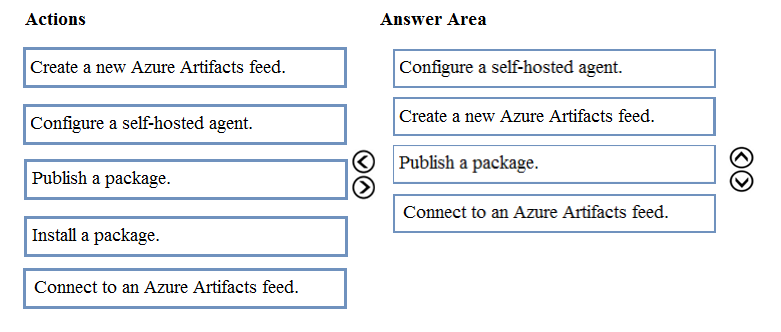
TosO
Highly Voted 5 years, 5 months agotom999
4 years, 6 months agoChristian_garcia_martin
11 months, 3 weeks agohart232
5 years, 3 months agoNomiZm80
4 years, 11 months agoplalwa
4 years, 7 months agoxRiot007
2 years, 1 month agochaudh
Highly Voted 5 years, 2 months agoresonant
2 years, 1 month agoresonant
2 years, 1 month agoGooldmember
Most Recent 9 months, 1 week agohanzocodes
1 year, 8 months agoFirdous586
1 year, 9 months agoxRiot007
2 years, 1 month agozellck
2 years, 2 months agoMaximillian
2 years, 2 months agoresonant
2 years, 1 month agoDGladiator
2 years, 2 months agoresonant
2 years, 1 month agogrimstoner
2 years, 8 months agoresonant
2 years, 1 month agoarmvch
2 years, 5 months agosyu31svc
3 years agoresonant
2 years, 1 month agoGovcomm
3 years agoUnknowMan
3 years, 3 months agojonasis
3 years, 5 months agoEndrit
3 years, 4 months agoSara_Mo
3 years, 7 months agophoton99
3 years, 8 months agosubrata83
3 years, 10 months agoLeo128
3 years, 11 months ago