

You have an Azure subscription named Subscription1 that is used by several departments at your company. Subscription1 contains the resources in the following table.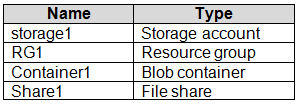
Another administrator deploys a virtual machine named VM1 and an Azure Storage account named Storage2 by using a single Azure Resource Manager template.
You need to view the template used for the deployment.
From which blade can you view the template that was used for the deployment?
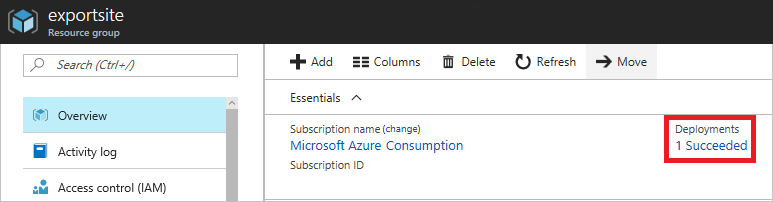
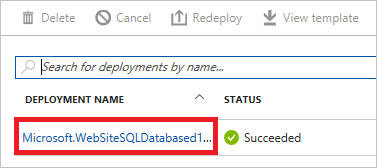
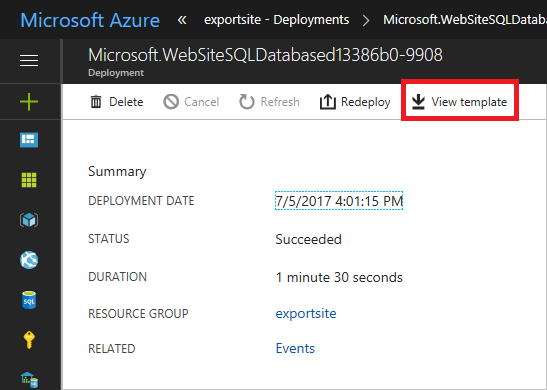
Shades
Highly Voted 4 years, 10 months agoraj10207
Highly Voted 4 years, 11 months agodatts
Most Recent 4 years agoOzguraydin
4 years, 4 months agobartw
4 years, 4 months agobartw
4 years, 4 months agosimanastasiya
4 years, 6 months agojjkidd72
4 years, 9 months agosoi
4 years, 10 months agoariahi
4 years, 11 months agoXquisite
4 years, 10 months agosoi
4 years, 10 months agoAbdelbj
4 years, 10 months agoSir_Lit
4 years, 11 months agomsg1021
5 years, 1 month agoP0d
5 years, 2 months agoShades
4 years, 10 months agocertificatores
5 years, 2 months agoExamPrep
5 years, 2 months ago