

HOTSPOT -
You have an Azure Active Directory (Azure AD) tenant named contoso.onmicrosoft.com that contains the users shown in the following table.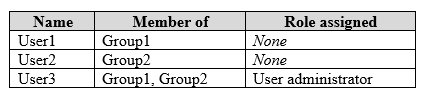
You enable password reset for contoso.onmicrosoft.com as shown in the Password Reset exhibit. (Click the Password Reset tab.)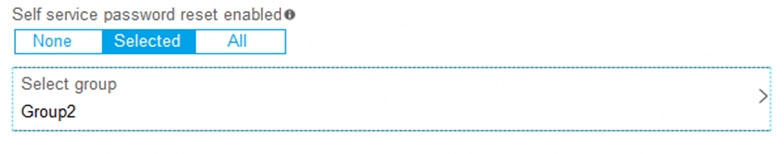
You configure the authentication methods for password reset as shown in the Authentication Methods exhibit. (Click the Authentication Methods tab.)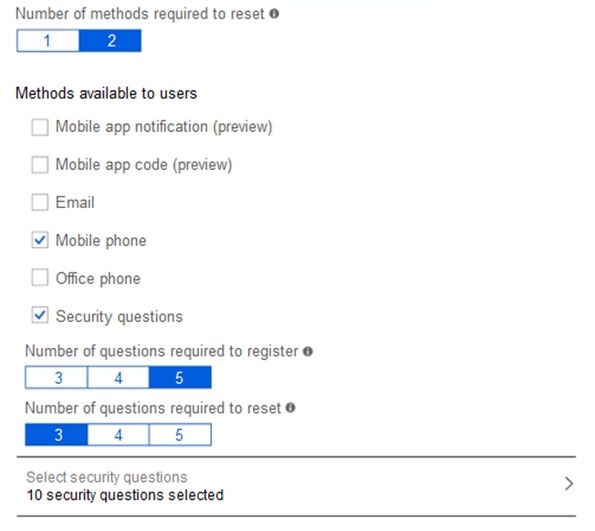
For each of the following statements, select Yes if the statement is true. Otherwise, select No.
NOTE: Each correct selection is worth one point.
Hot Area: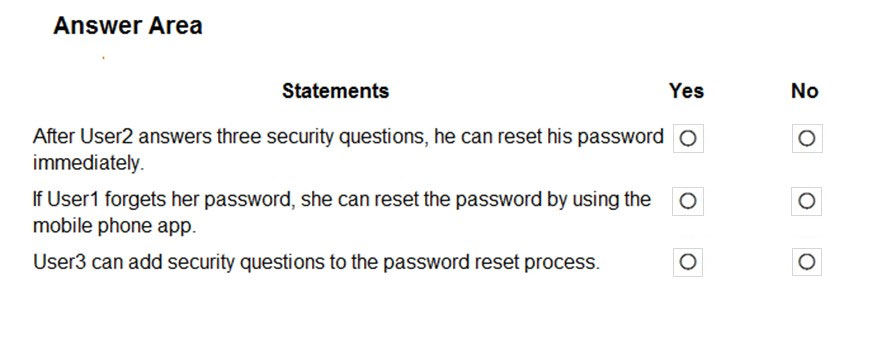
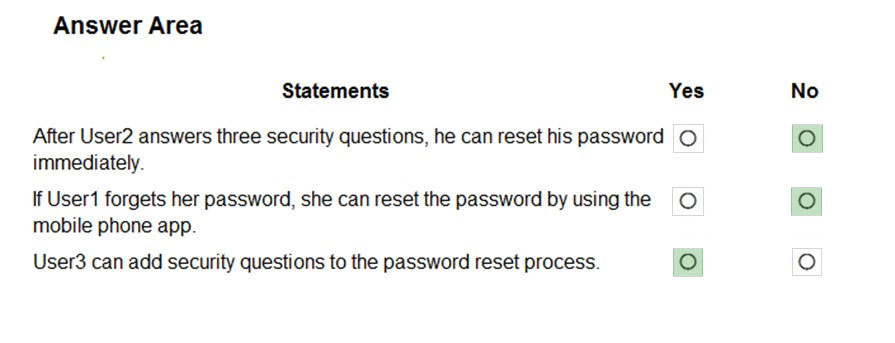
Exam103
Highly Voted 5 years, 1 month agoExamPrep
5 years, 1 month agoExamPrep
5 years, 1 month ago_syamantak
4 years, 9 months agojamesej_2020
4 years, 10 months agojjkidd72
4 years, 8 months agocertificatores
5 years, 1 month agosk1974
4 years, 9 months agoShades
Highly Voted 4 years, 10 months agoEstowicz
4 years, 9 months agoShades
4 years, 9 months agoShades
4 years, 9 months agoI
Most Recent 4 years, 2 months agoI
4 years, 2 months agoportabrothers
4 years, 3 months agoAghora
4 years, 5 months agomaj1155
4 years, 5 months agoThi
4 years, 6 months agoThi
4 years, 6 months agojamhaneef
4 years, 8 months agogroy
4 years, 8 months agoXtian_ar
4 years, 9 months agoXtian_ar
4 years, 8 months agoted22222222
4 years, 10 months agoMjrt
4 years, 10 months agobartw
4 years, 3 months agoahmed812
4 years, 11 months agoGDup
4 years, 11 months agoahmed812
4 years, 11 months agomacco455
4 years, 11 months agoted22222222
4 years, 10 months agoXtian_ar
4 years, 8 months agoPretoBruno
4 years, 11 months ago[Removed]
4 years, 12 months ago_syamantak
4 years, 9 months agoCloudyuga
5 years agojamesej_2020
4 years, 10 months ago_syamantak
4 years, 9 months ago_syamantak
4 years, 9 months agojamhaneef
4 years, 6 months ago