

HOTSPOT -
You have peering configured as shown in the following exhibit.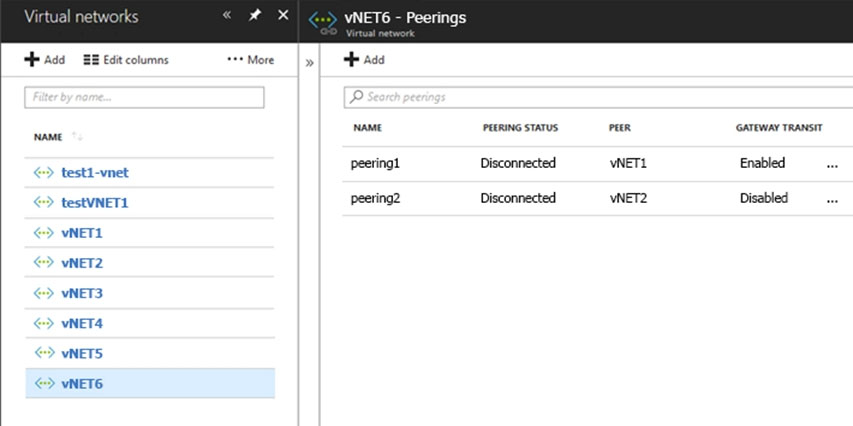
Use the drop-down menus to select the answer choice that completes each statement based on the information presented in the graphic.
NOTE: Each correct selection is worth one point.
Hot Area: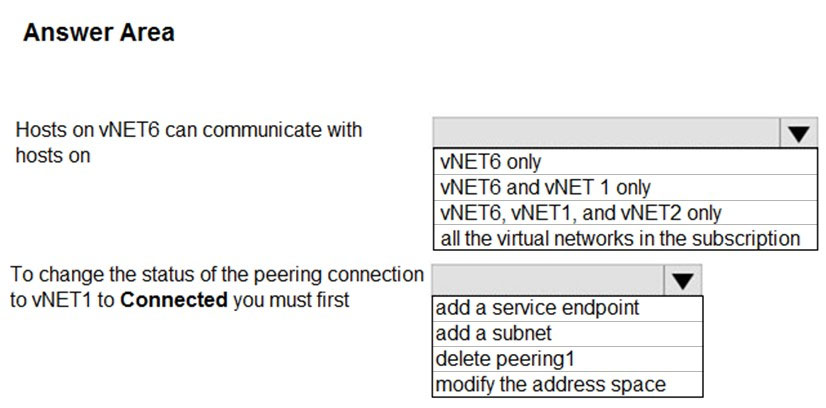
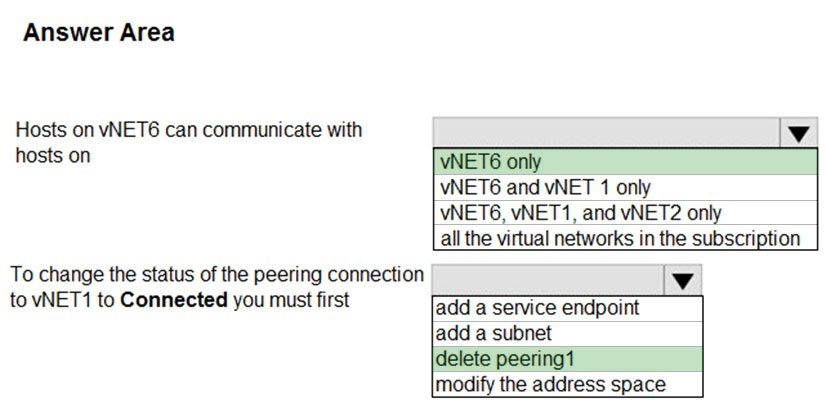
JK2
Highly Voted 5 years agoThi
Most Recent 4 years, 8 months agoThi
4 years, 8 months agonfett
5 years, 1 month agocertificatores
5 years, 3 months agoExamPrep
5 years, 3 months agoFrancisFerreira
5 years, 3 months ago