

HOTSPOT -
Your network contains an Active Directory domain named contoso.com that is synced to an Azure Active Directory (Azure AD) tenant named contoso.onmicrosoft.com. The tenant contains only default domain names.
The domain contains the users shown in the following table.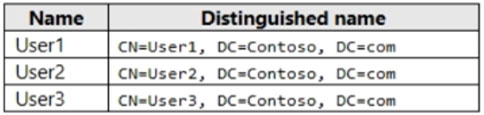
The users have value sets for their user account as shown in the following table.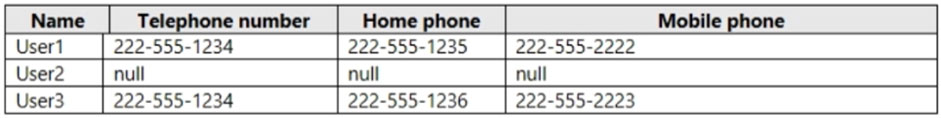
You plan to enable Azure Multi-Factor Authentication (MFA) by using the following bulk update file named File1.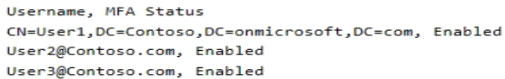
For each of the following statements, select Yes if the statement is true. Otherwise, select No.
NOTE: Each correct selection is worth one point.
Hot Area: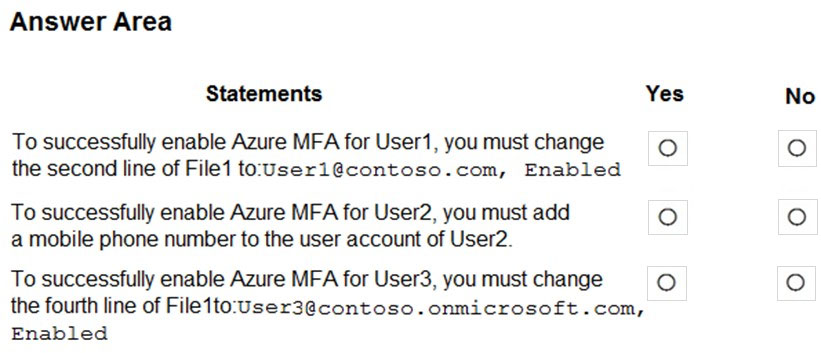
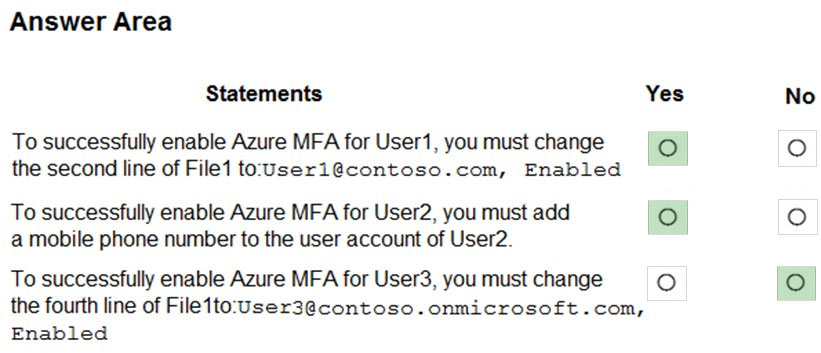
Kikota12
Highly Voted 5 years, 1 month agosenseibrutal
5 years agoSheru
Highly Voted 5 years, 1 month agoFala_Fel
4 years, 11 months agoFala_Fel
4 years, 11 months agotashakori
Most Recent 1 year, 2 months agoSunnyb
2 years, 7 months agoKenZx
4 years, 6 months agoAki_Aeshan
4 years, 6 months agoAki_Aeshan
4 years, 6 months agoThi
4 years, 7 months agoChris78
4 years, 8 months agomegaejay
4 years, 9 months agoXtian_ar
4 years, 10 months agoRalgh
4 years, 10 months agoRalgh
4 years, 10 months agoOpsho
4 years, 10 months agoHeIsCorrect
4 years, 9 months agoGizdagyerek
4 years, 9 months agoallray15
4 years, 10 months agoRajat0702
4 years, 10 months agovtech
4 years, 10 months agoGParreiras
4 years, 11 months agoShades
4 years, 11 months agoShades
4 years, 10 months agomacco455
5 years agojamesej_2020
4 years, 11 months agojamesej_2020
4 years, 11 months agojamesej_2020
4 years, 11 months ago