

DRAG DROP -
You provision an Azure Kubernetes Service (AKS) cluster that has RBAC enabled. You have a Helm chart for a client application.
You need to configure Helm and Tiller on the cluster and install the chart.
Which three commands should you recommend be run in sequence? To answer, move the appropriate commands from the list of commands to the answer area and arrange them in the correct order.
Select and Place: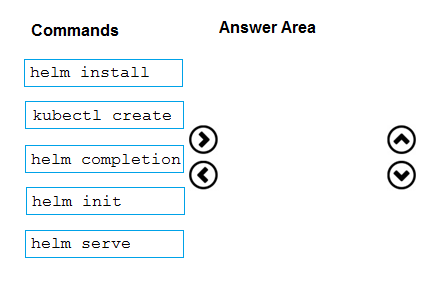
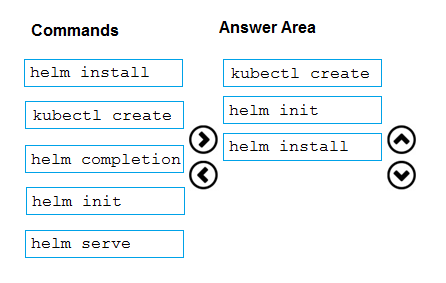
bnair
Highly Voted 4 years, 7 months agoRealRaymond
1 year, 8 months agoJohnD2020
Highly Voted 4 years, 9 months agohubeau
4 years, 9 months agonoussa
3 years, 8 months agoFred64
4 years, 7 months agovsvaid
Most Recent 1 year agovarinder82
1 year, 1 month agoCirusD
1 year, 3 months agorenzoku
1 year, 7 months agoKumaTed
1 year, 6 months agosyu31svc
2 years, 4 months agordemontis
2 years, 9 months agoMev4953
2 years, 10 months agopoplovic
3 years, 3 months agoIndran
3 years, 7 months agoAjithct
4 years, 1 month ago