

You have an Azure subscription that contains the resources shown in the following table.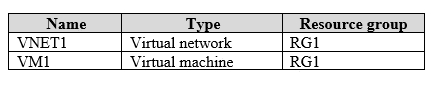
The Not allowed resource types Azure policy is assigned to RG1 and uses the following parameters:
Microsoft.Network/virtualNetworks
Microsoft.Compute/virtualMachines
In RG1, you need to create a new virtual machine named V2, and then connect VM2 to VNET1.
What should you do first?
sapien45
Highly Voted 5 years, 3 months agoeburgo
Highly Voted 5 years, 1 month agoAmir1909
Most Recent 1 year, 5 months agoSachinBisht009
1 year, 11 months agogerryboy
3 years, 11 months agosajy2k
4 years, 3 months agoChris_Munnik
4 years, 5 months agomikewallace8372
4 years, 6 months agoThi
4 years, 8 months agoShades
5 years agoShades
5 years agoPavanGrandhi
5 years, 1 month agomacco455
5 years, 1 month agodwild
5 years, 1 month agoBiggusJiggus
5 years agoNhan
5 years, 2 months agoaimar047
5 years, 3 months agoSheru
5 years, 2 months ago