

HOTSPOT -
Note: This question is part of a series of questions that use the same scenario. For your convenience, the scenario is repeated in each question. Each question presents a different goal and answer choices, but the text of the scenario is exactly the same in each question in this series.
Start of repeated scenario.
Your company has a marketing department.
The network contains an Active Directory domain named constoso.com. The domain contains the servers configured as shown in the following table.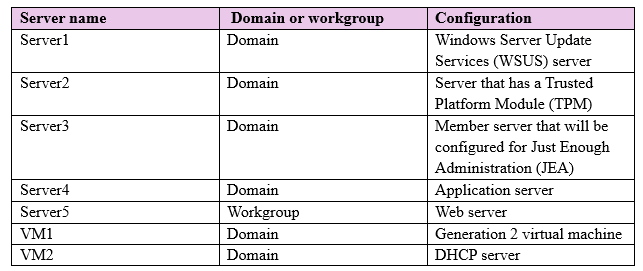
All servers run Windows Server 2016. All client computers run Windows 10 and are domain members. All laptops are protected by using BitLocker Drive
Encryption (BitLocker).
You have an organizational unit (OU) named OU1 that contains the computer accounts of application servers. An OU named OU2 contains the computer accounts of the computers in the marketing department. A Group Policy object (GPO) named GP1 is linked to OU1. A GPO named GP2 is linked to OU2.
All computers receive updates from Server1. You create an update rule named Update1.
End of repeated scenario.
You need to create an Encrypting File System (EFS) data recovery certificate and then add the certificate as an EFS data recovery agent on Server5.
What should you use on Server5? To answer, select the appropriate options in the answer area.
Hot Area: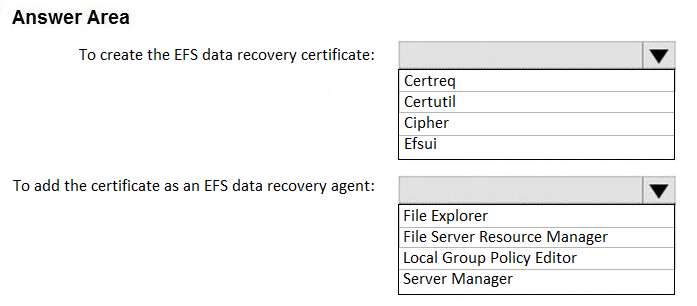
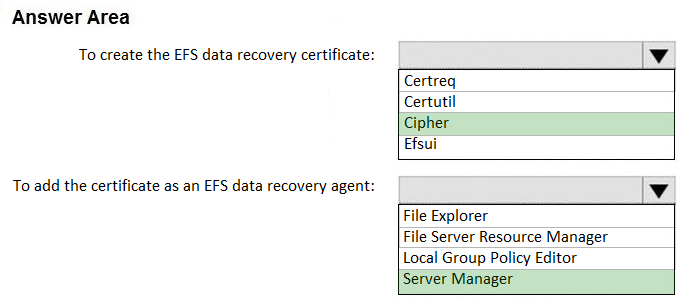
RVR
Highly Voted 5 years, 4 months agoSamsOtro
Most Recent 4 years, 7 months agoKidCastaldo
4 years, 9 months agothattanguyz
4 years, 11 months ago