

HOTSPOT -
Your company plans to migrate to Microsoft Teams from Microsoft Skype for Business Online. The org-wide coexistence mode for Microsoft Teams is set to
Teams Only.
The company has two named User1 and User2.
You need to implement a migration solution that meets the following requirements:
✑ User1 must be able to chat and create meetings by using Skype for Business only.
✑ User1 must be able to read and post messages by using Microsoft Teams channels.
✑ User2 must use Microsoft Teams only.
How should you complete the PowerShell command? To answer, select the appropriate options in the answer area.
NOTE: Each correct selection is worth one point.
Hot Area: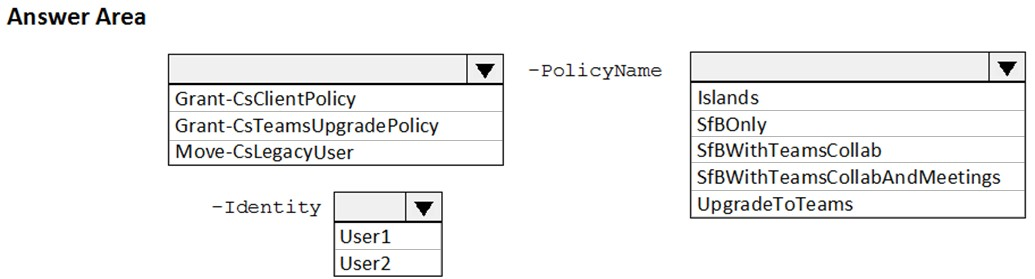
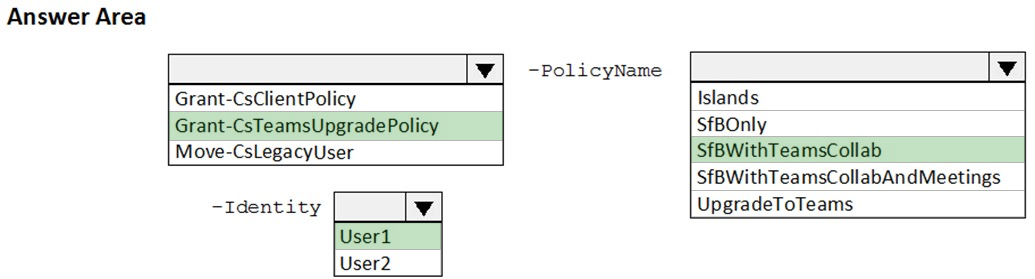
Steve94228
Highly Voted 3 years, 10 months agochan2013
Highly Voted 2 years, 8 months agoTMW
2 years, 7 months agoJshuf
2 months, 4 weeks agocadaver
Most Recent 1 year agoStreetRat
1 year, 7 months agoumair1297
1 year, 11 months agoMalkerian
1 year, 11 months agoVillalenny
2 years, 1 month agoZergio
2 years, 5 months agoNeo2
2 years, 6 months agoTyffty
2 years, 3 months agobadguytoo
2 years, 8 months agosiki97
2 years, 8 months agoTMW
2 years, 8 months agoxqizzt
2 years, 7 months agoBtw1968
2 years, 9 months agoTonySuccess
2 years, 12 months agobilly0981
3 years, 2 months agoostumm
3 years, 2 months agoostumm
3 years, 2 months agoBenny4321
2 years, 7 months ago