

DRAG DROP -
You have an on-premises network that you plan to connect to Azure by using a site-to-site VPN.
In Azure, you have an Azure virtual network named VNet1 that uses an address space of 10.0.0.0/16. VNet1 contains a subnet named Subnet1 that uses an address space of 10.0.0.0/24.
You need to create a site-to-site VPN to Azure.
Which four actions should you perform in sequence? To answer, move the appropriate actions from the list of actions to the answer area and arrange them in the correct order.
NOTE: More than one order of answer choices is correct. You will receive credit for any of the correct orders you select.
Select and Place: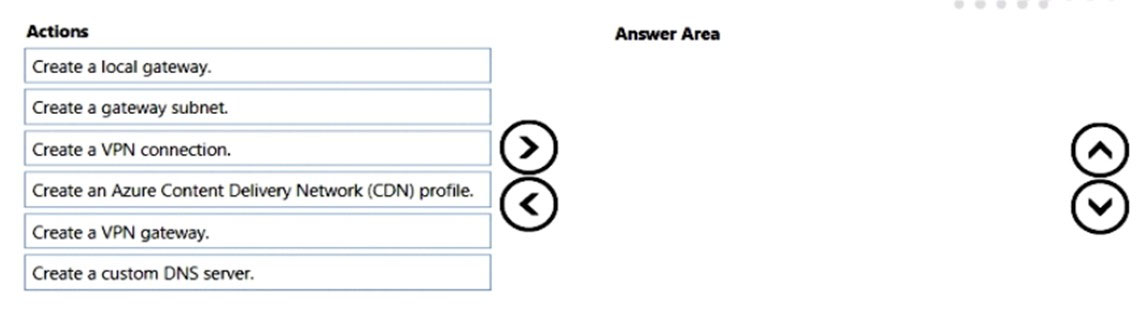
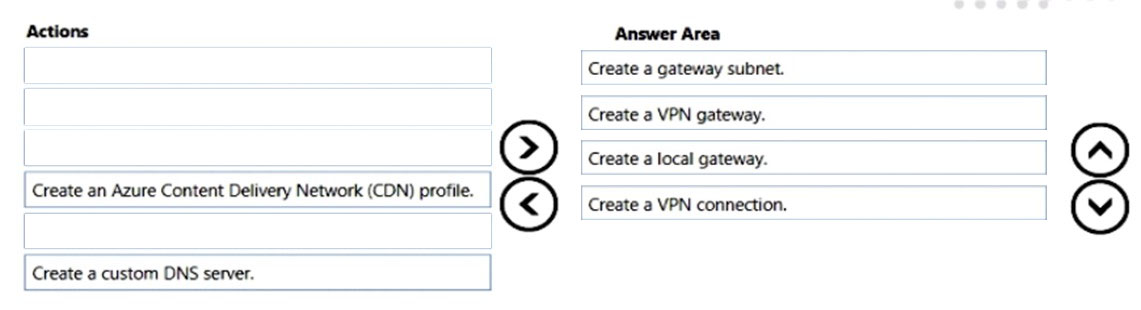
Luiza
Highly Voted 5 years agojacyang
5 years agomacco455
5 years agoanon1234
Highly Voted 4 years, 12 months agoThi
4 years, 7 months ago_syamantak
Most Recent 4 years, 10 months agoanon1234
5 years agoCloudyuga
5 years, 1 month agoP0d
5 years, 1 month agoaimar047
5 years, 2 months ago