
Expert Verified, Online, Free.

You have an Azure subscription named Subscription1. Subscription1 contains a virtual machine named VM1.
You have a computer named Computer1 that runs Windows 10. Computer1 is connected to the Internet.
You add a network interface named Interface1 to VM1 as shown in the exhibit. (Click the Exhibit tab.)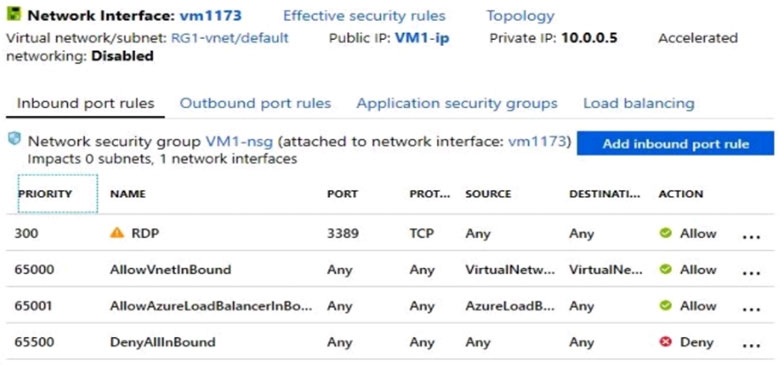
From Computer1, you attempt to connect to VM1 by using Remote Desktop, but the connection fails.
You need to establish a Remote Desktop connection to VM1.
What should you do first?
johndoee
Highly Voted 4 years agoGDup
3 years, 11 months agoAzureArchitect
3 years, 11 months agoden_belg
Highly Voted 3 years, 11 months agotashakori
Most Recent 1 month, 3 weeks agocronkafella
3 years, 2 months agoThanveer
3 years, 4 months agosimanastasiya
3 years, 5 months agoAki_Aeshan
3 years, 7 months agoOsimIndia
3 years, 4 months agoShades
3 years, 9 months agoariahi
3 years, 9 months agopaulosrsf
3 years, 9 months agoAzExam2020
3 years, 10 months agoraj10207
3 years, 10 months agoJK2
3 years, 10 months agoLTTAM
3 years, 11 months agonfett
3 years, 11 months agosinslam
3 years, 11 months ago103
3 years, 11 months ago