

DRAG DROP -
Background -
You manage the Microsoft SQL Server environment for a company that manufactures and sells automobile parts.
The environment includes the following servers: SRV1 and SRV2. SRV1 has 16 logical cores and hosts a SQL Server instance that supports a mission-critical application. The application has approximately 30,000 concurrent users and relies heavily on the use of temporary tables.
The environment also includes the following databases: DB1, DB2, and Reporting. The Reporting database is protected with Transparent Data Encryption (TDE).
You plan to migrate this database to a new server. You detach the database and copy it to the new server.
You are performing tuning on a SQL Server database instance. The application which uses the database was written using an object relationship mapping (ORM) tool which maps tables as objects within the application code. There are 30 stored procedures that are regularly used by the application.
After reviewing the plan cache you have identified that a large number of simple queries are using parallelism, and that execution plans are not being kept in the plan cache for very long.
You review the properties of the instance (Click the Exhibit button).
Exhibit: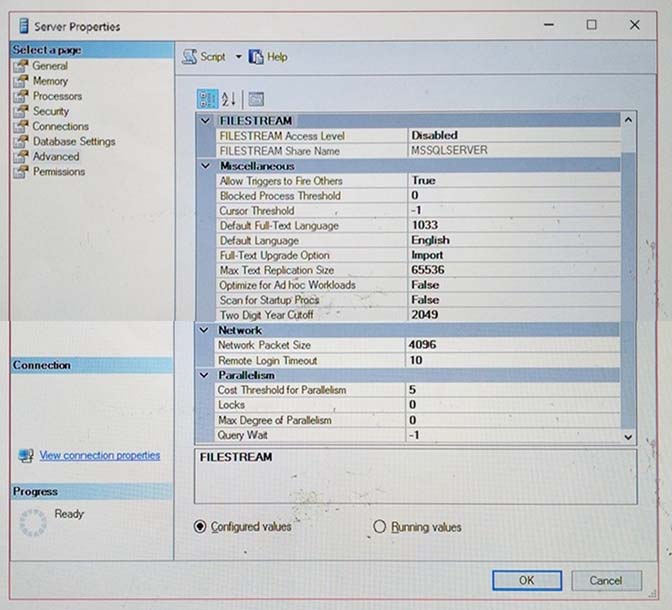
You need to restore the Reporting database to SRV2. What should you do? To answer, drag the appropriate options to the correct locations. Each option may be used once, more than once, or not at all. You may need to drag the split bar between panes or scroll to view content.
Select and Place:
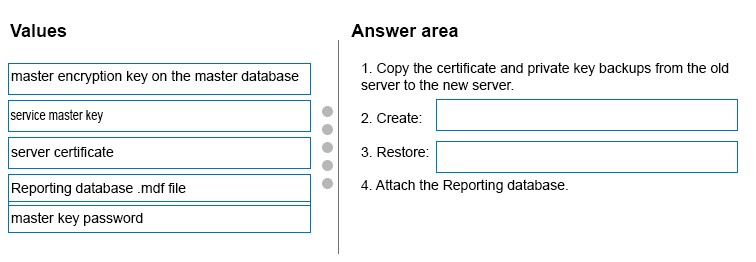
DudeHere
Highly Voted 5 years, 2 months agoKC
4 years, 12 months agoSlava_bcd81
Most Recent 4 years, 9 months agoCococo
4 years, 7 months agoCococo
4 years, 7 months agomunro1900
4 years, 5 months agomunro1900
4 years, 5 months ago