

DRAG DROP -
Your network contains an Active Directory domain named contoso.com. The domain contains a user named User1 and a computer named Computer1. Remote
Server Administration Tools (RSAT) is installed on Computer1.
You need to add User1 as a data recovery agent in the domain.
Which four actions should you perform in sequence? To answer, move the appropriate actions from the list of actions to the answer area and arrange them in the correct order.
Select and Place: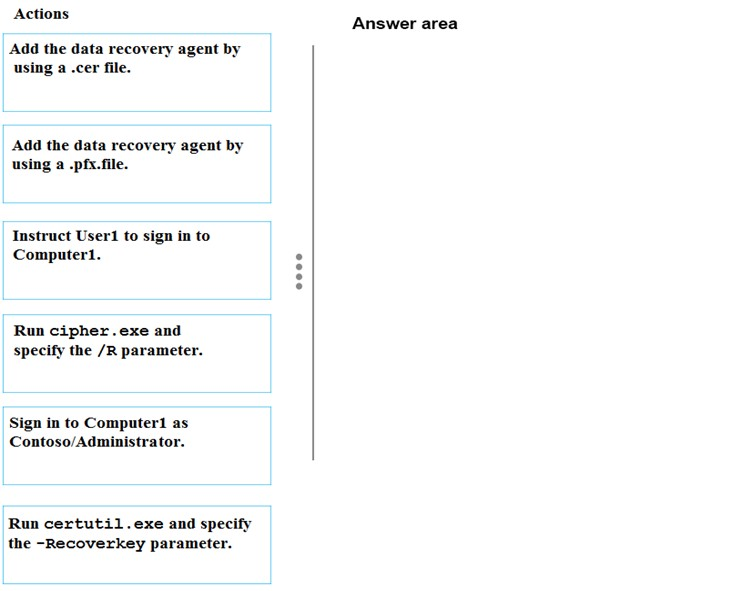
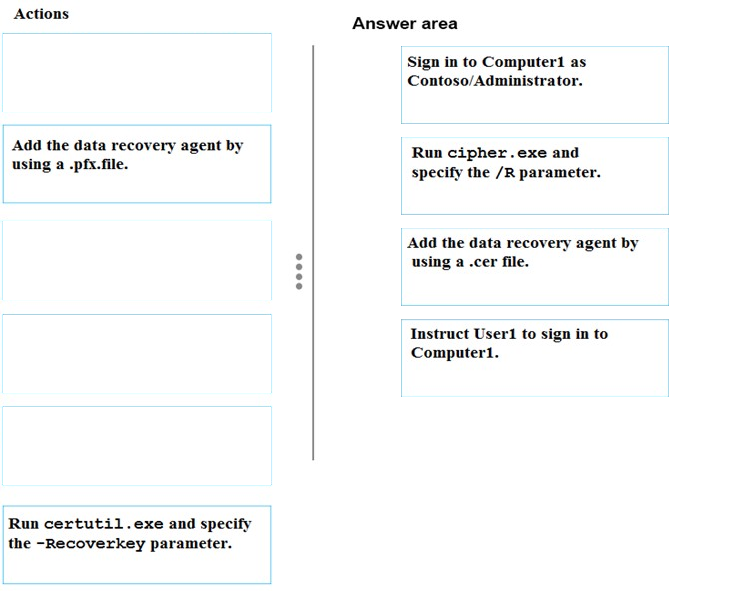
KidCastaldo
Highly Voted 4 years, 9 months agosongogo
Highly Voted 4 years, 8 months agoLuffy
Most Recent 4 years, 9 months agobuiminhnhat
5 years, 3 months agowhy_does_it_matter
5 years, 3 months ago