

HOTSPOT -
You have a client computer named Computer1 that runs Windows 10 Enterprise.
You plan to implement Windows Defender Device Guard.
You enable Device Guard on Computer1, and you create a code integrity policy.
You need to audit the code integrity policy.
What should you do? To answer select the appropriate options in the answer area.
NOTE: Each correct selection is worth one point.
Hot Area: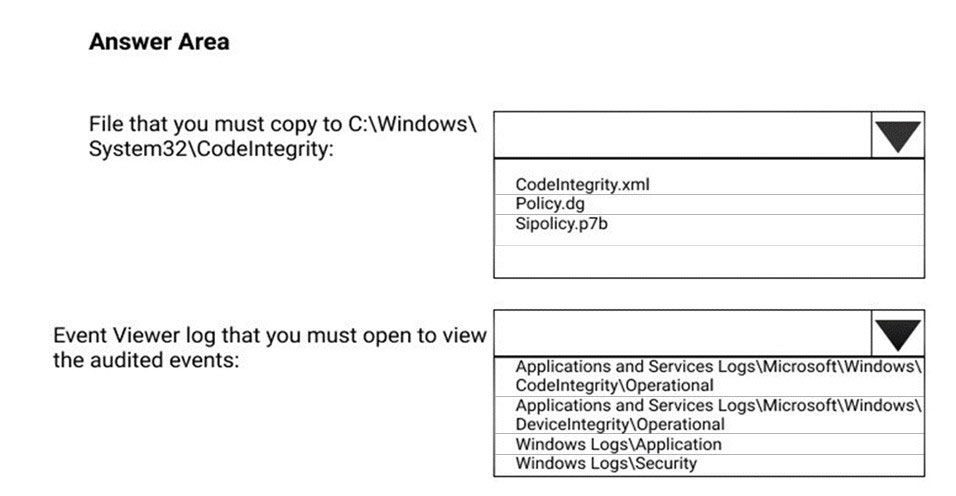
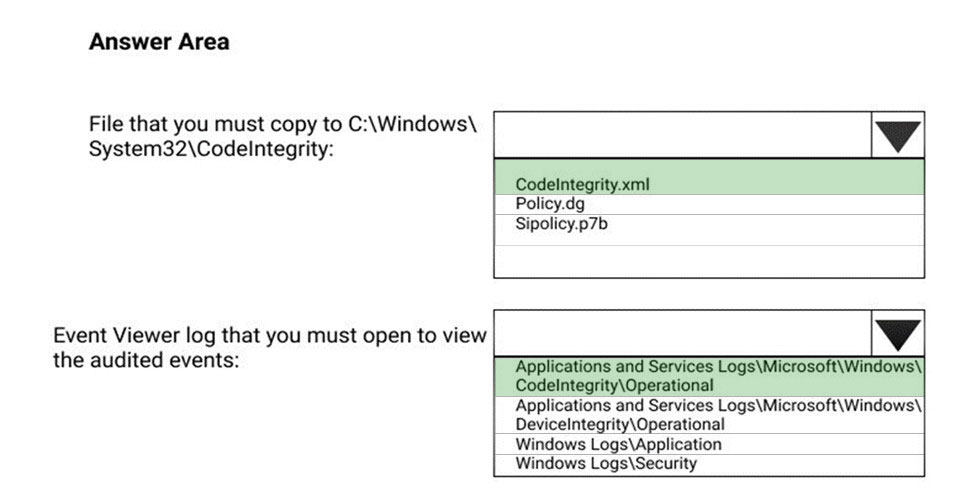
Yebubbleman
4 years, 5 months agoSamsOtro
4 years, 6 months agonorthgaterebel
4 years, 6 months agoKidCastaldo
4 years, 8 months agomorlu
4 years, 8 months agoDES123
4 years, 11 months agoArio
5 years, 2 months agosimcauley
5 years ago