

HOTSPOT -
You have a Microsoft Exchange Server 2019 organization that contains a shared mailbox named Inquiries.
You need to configure Inquiries to meet the following requirements:
✑ A user named User1 must have full access to the mailbox without having permissions to send email messages.
✑ A user named User2 must be able to send email messages that appear to come from the mailbox.
How should you complete the PowerShell script? To answer, select the appropriate options in the answer area.
NOTE: Each correct selection is worth one point.
Hot Area: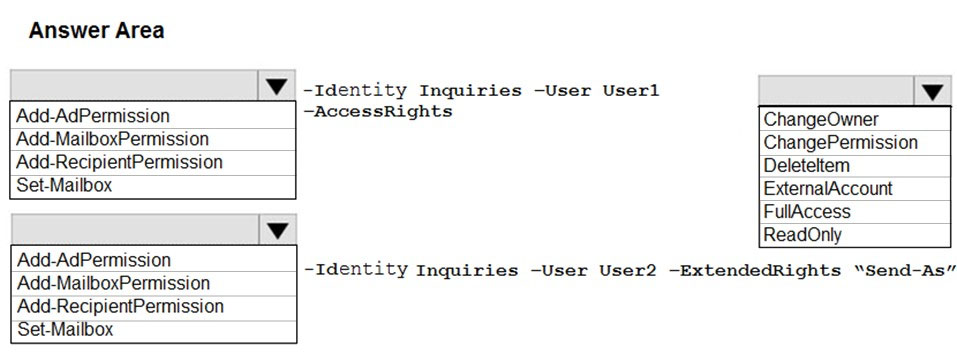
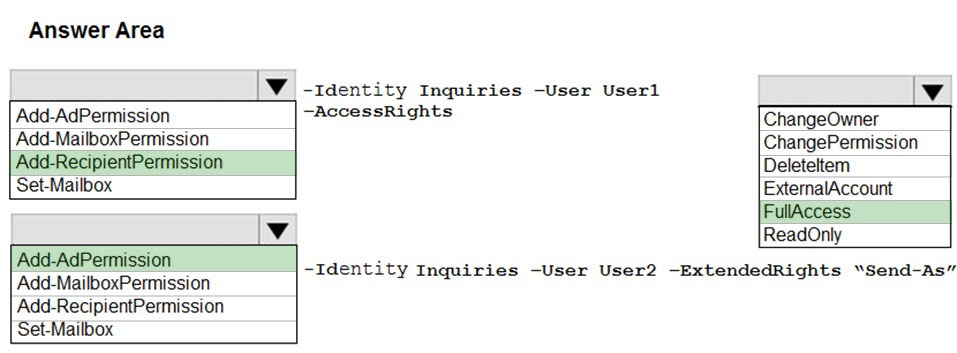
quangDV
Highly Voted 5 years, 2 months agoAmir1909
Most Recent 1 year, 7 months agoSim_James_27
4 years, 8 months agoGuido
5 years, 1 month agoroberts
5 years, 2 months ago