

You have an Azure subscription that contains the resources in the following table.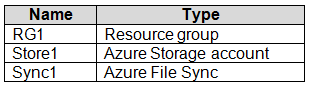
Store1 contains a file share named Data. Data contains 5,000 files.
You need to synchronize the files in the file share named Data to an on-premises server named Server1.
Which three actions should you perform? Each correct answer presents part of the solution.
NOTE: Each correct selection is worth one point.
YPR
Highly Voted 5 years agoKizhakkampat
Most Recent 4 years, 6 months agoPrash85
5 years ago786
5 years agoLuiza
5 years agoCloudyuga
5 years, 1 month agochamz
5 years, 1 month agon0t4u2c
5 years, 2 months ago