

HOTSPOT -
You have the Azure Information Protection labels as shown in the following table.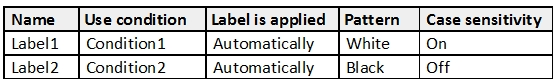
You have the Azure Information Protection policies as shown in the following table.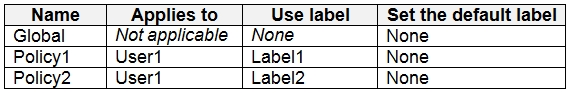
You need to identify how Azure Information Protection will label files.
What should you identify? To answer, select the appropriate options in the answer area.
NOTE: Each correct selection is worth one point.
Hot Area: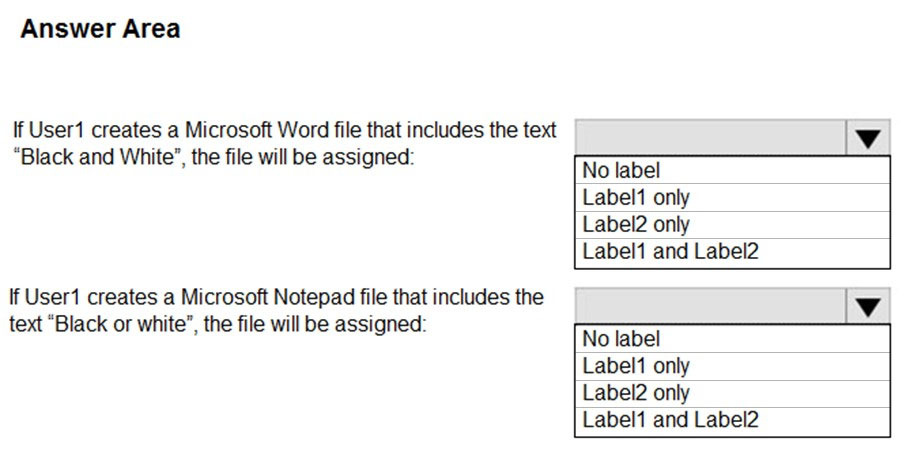
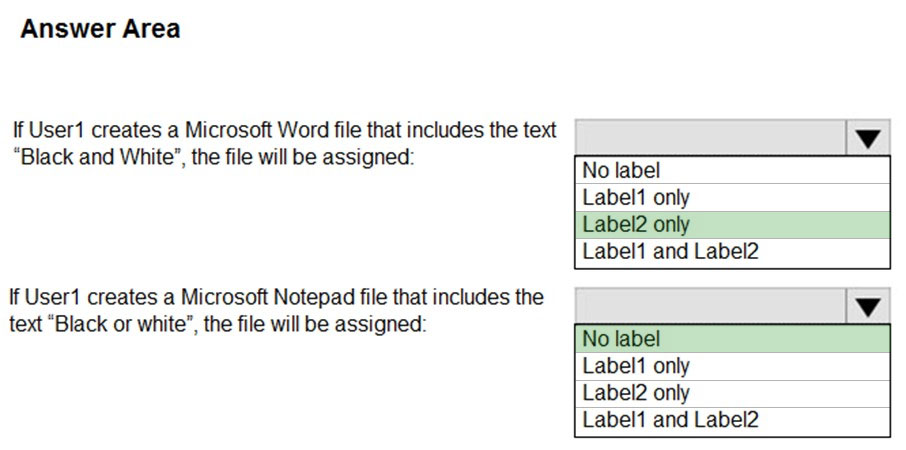
smruk12
Highly Voted 4 years, 2 months agoThi
3 years, 5 months agokiketxu
3 years, 9 months agoskb1996
4 years, 1 month agorgullini
3 years, 2 months agoMaximillian
Highly Voted 4 years agowardy1983
Most Recent 8 months agoLentil
1 year, 3 months agomajstor86
1 year, 4 months agosomenick
1 year, 8 months agodanlo
1 year, 6 months agokam117
2 years, 9 months agoCyberbug2021
3 years, 2 months agoCyberbug2021
3 years, 2 months agomacco455
3 years, 3 months agoHCL
3 years, 5 months agolateralus
3 years, 5 months agosureshatt
3 years, 3 months agoKal20
3 years, 6 months agoDanish12
3 years, 6 months agohitandrun
3 years, 8 months agokiketxu
3 years, 7 months agokiketxu
3 years, 7 months agoAndy998
4 years agojakobaszek
4 years, 1 month ago