

HOTSPOT -
You have an Azure subscription that contains a virtual network named VNet1. VNet1 uses an IP address space of 10.0.0.0/16 and contains the subnets in the following table.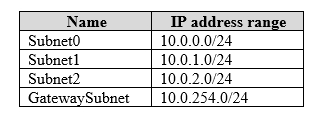
Subnet1 contains a virtual appliance named VM1 that operates as a router.
You create a routing table named RT1.
You need to route all inbound traffic from the VPN gateway to VNet1 through VM1.
How should you configure RT1? To answer, select the appropriate options in the answer area.
NOTE: Each correct selection is worth one point.
Hot Area: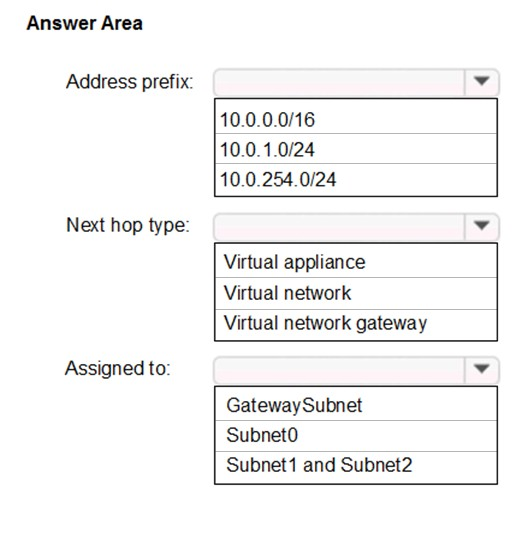
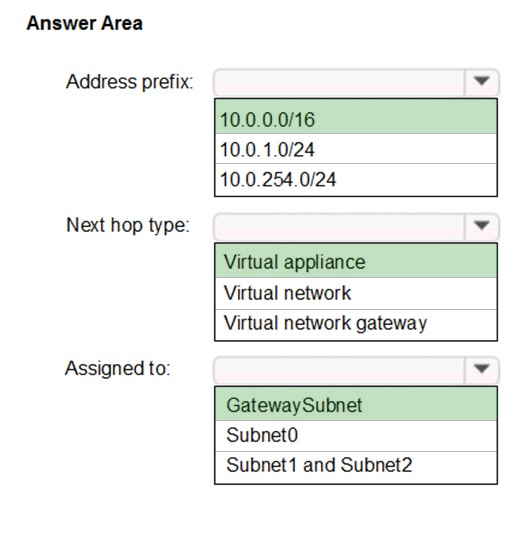
rooafzapapi
Highly Voted 5 years agokiwi123
4 years agoazun
Highly Voted 5 years agobobbywilly
4 years, 9 months agoI
Most Recent 4 years, 3 months agoThi
4 years, 7 months agoJackOfWindows2
4 years, 10 months agoHanuman
4 years, 11 months agoLuiza
5 years agoCloudyuga
5 years agoShades
4 years, 11 months agoShades
4 years, 11 months agoTinyTrexArmz
4 years, 10 months agomahmoud_salah30
5 years agogoape
5 years agoExamGuy01
5 years, 1 month agoEitant
5 years, 1 month agoGatospazialle
4 years, 4 months ago