

DRAG DROP -
You develop an IoT solution by using Node.js. The solution is ready to deploy to the production environment.
You must implement the device twin capabilities of Azure IoT Hub. You must register a sensor named Sensor00. The IoT Hub name is Hub01.
You need to register the endpoint with ContosoHub01 so that you can configure them from your solution.
Which four commands should you use to develop the solution? To answer, move the appropriate commands from the list of commands to the answer area and arrange them in the correct order.
Select and Place: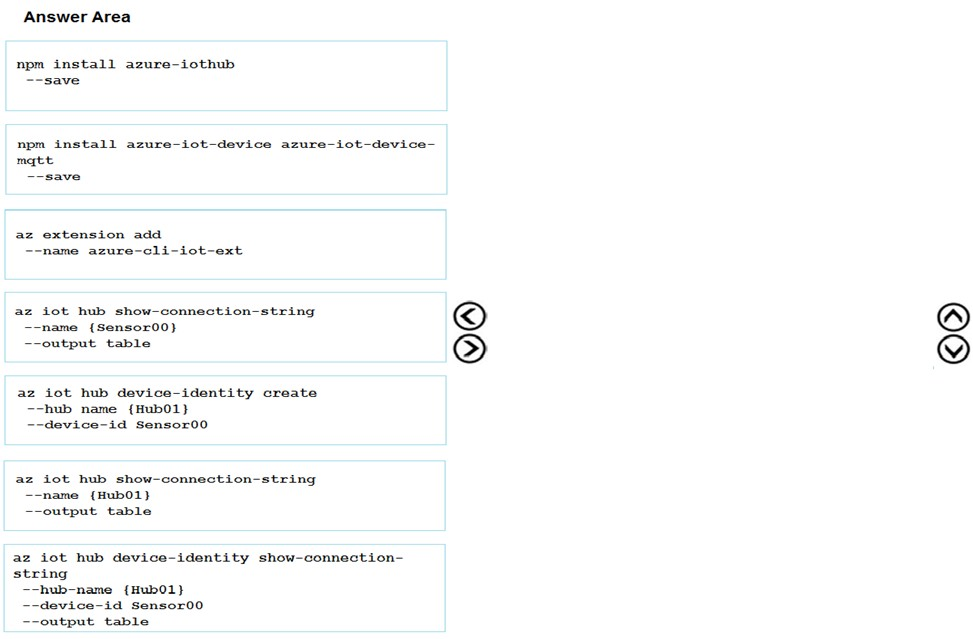
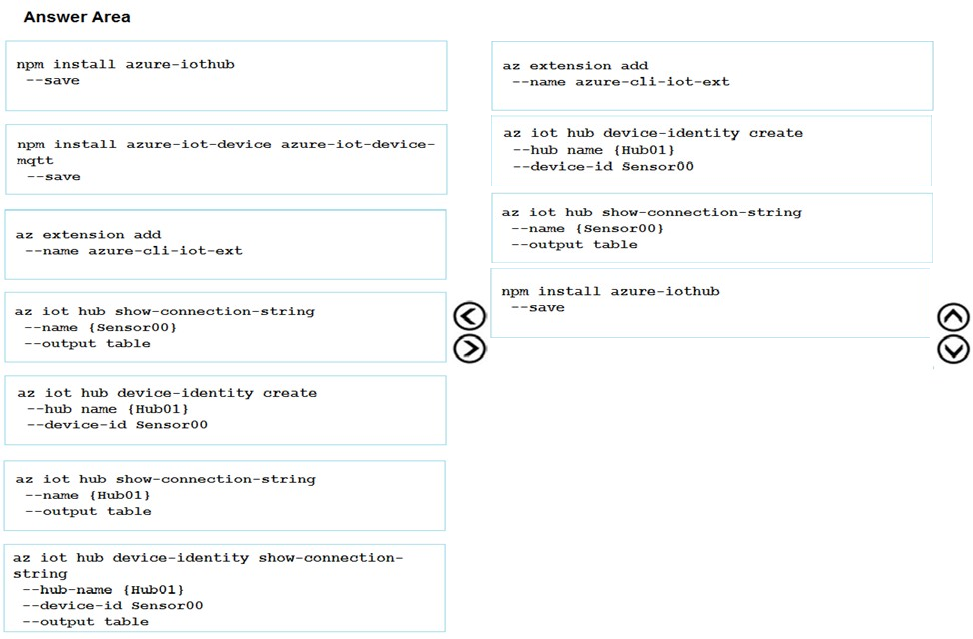
fmonsua
5 years, 2 months ago