

DRAG DROP -
You plan to deploy a new virtual machine (VM) that uses the following components:
✑ Windows server 2016
✑ Microsoft system center virtual machine manager (SCVMM)
✑ Nano Server
You create a Microsoft Hyper-V clustered environment and install SCVMM on a server named server1.
You need to create Nano based server image by using an SCVMM template. The image must contain the SCVMM agent.
Which 3 actions should you perform in sequence? Rearrange the answer in the correct order.
Select and Place: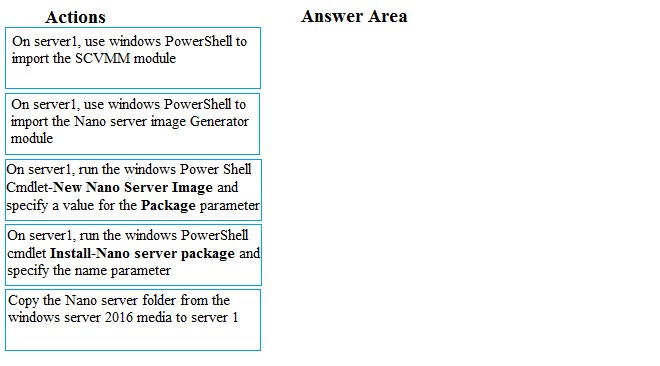
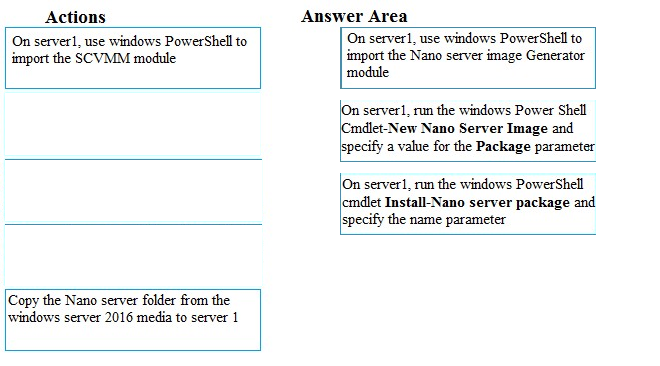

Comments