

DRAG DROP -
A company uses Dynamics 365 Finance.
A user is unable to access the new Customer Credit Limit report.
You need to configure security for the report.
Which three actions should you perform in sequence? To answer, move the appropriate actions from the list of actions to the answer area and arrange them in the correct order.
Select and Place: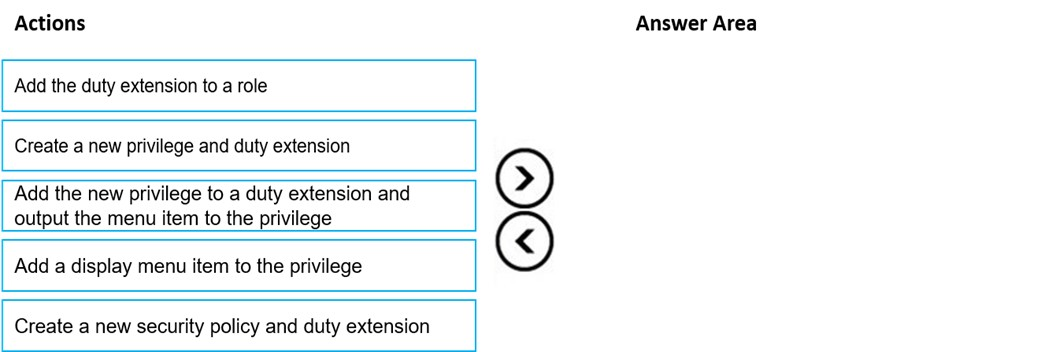
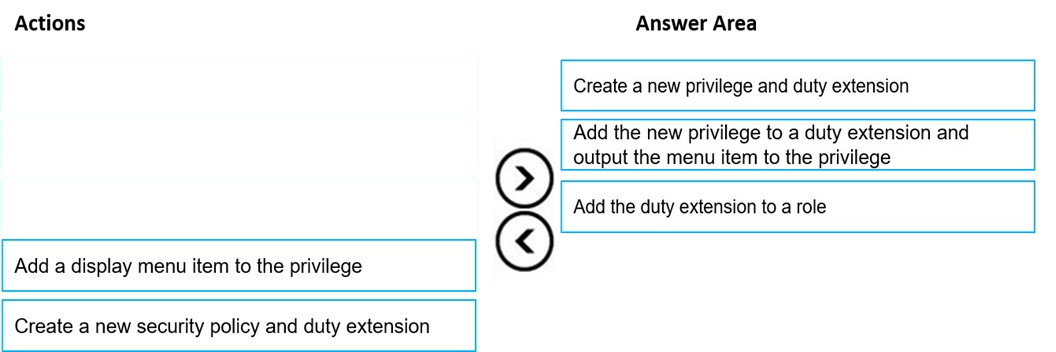
globeearth
2 months, 4 weeks agoabhig535
2 months, 4 weeks ago